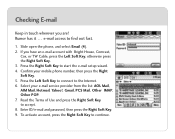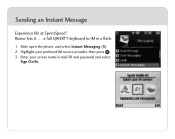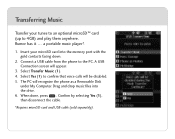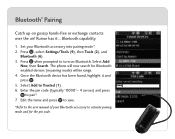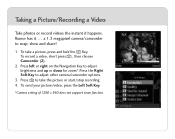LG LX260 Blue Support and Manuals
Get Help and Manuals for this LG item

View All Support Options Below
Free LG LX260 Blue manuals!
Problems with LG LX260 Blue?
Ask a Question
Free LG LX260 Blue manuals!
Problems with LG LX260 Blue?
Ask a Question
Popular LG LX260 Blue Manual Pages
LG LX260 Blue Reviews
We have not received any reviews for LG yet.