LG GD570 Blue Support and Manuals
Get Help and Manuals for this LG item
This item is in your list!

View All Support Options Below
Free LG GD570 Blue manuals!
Problems with LG GD570 Blue?
Ask a Question
Free LG GD570 Blue manuals!
Problems with LG GD570 Blue?
Ask a Question
Popular LG GD570 Blue Manual Pages
Data Sheet - English - Page 2


...
r Continuous Shot -
ACCESSORIES
Standard Battery*, Travel Charger*, USB Cable*, Stereo Headset, Bluetooth Headset, Bluetooth Solar Speakerphone, Bluetooth Headset with Speakerphone and Charging Cradle, Vehicle Power Charger
*Included with 1,000 Contacts - LG Electronics MobileComm
10101 Old Grove Rd., San Diego, CA 92131 Customer Service: (800) 793-8896 www.lg.com
HEADSET
MUSIC
TRANSFER...
Quick Start Guide - English - Page 2


... by selecting Menu > Help.
To access My Account, select Menu > Settings > My Account. For more information and support, please visit www.t-mobile.com/support where you need to check your minutes, pay your bill, upgrade your phone, and change your own.
n Review the User Manual and troubleshooting FAQs. You can :
n Register for my.t-mobile.com to get...
Quick Start Guide - English - Page 16


...
on Bluetooth and pair with a Bluetooth headset, make sure that you set the headset into pairing mode.
From the main screen, select Menu. 2. Select the headset. 7. Features include a phone browser optimized for the Web, a customizable start page for more information about these services visit www.t-mobile.com/shop/addons.
25 See your Bluetooth headset's manual for...
Specifications - English - Page 4


... FDA Consumer Update...28 Driving 40
Getting Started 41 Activating Your Phone........ 41 Installing the SIM Card...... 41 Installing the Memory Card 43 Installing the Battery..........45 Charging a Battery 46 Low Battery Indicator........48 Switching the Phone On or Off 48 Setting Up Your ... Muting or Sending Key Tones 72 Searching for a Number in Address Book 73
2 LG GD570 | User Guide
Specifications - English - Page 8


.... • Use the correct adapter for inspection. • Improper battery use may result in
accordance with local regulations. • Battery usage by children should be connected to a service center for your phone when
using the battery pack charger abroad.
6 LG GD570 | User Guide If the
phone or battery is dropped, especially on a hard surface, and the user suspects...
Specifications - English - Page 10
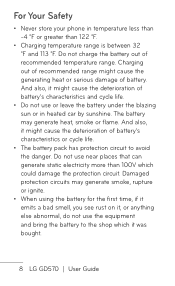
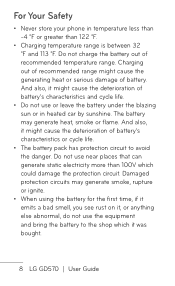
... in heated car by sunshine. Do not charge the battery out of battery's characteristics and cycle life.
• Do not use or leave the battery under the blazing sun or in temperature less than -4 °F or greater than 100V which it was bought.
8 LG GD570 | User Guide And also, it , or anything else abnormal, do not...
Specifications - English - Page 43


Installing the SIM Card
1 If necessary, switch off the phone by first configuring your hardware, activating your service, and then setting up your subscription details, such as shown in the image below (1).
3 Lift the cover away from the phone (2).
41
Activating Your Phone
When you subscribe ...
Specifications - English - Page 44


Make sure that the card's gold contacts face downwards into the SIM card socket as shown in the image below (1), and lift it up and out (2) (as shown).
5 Carefully slide the SIM card into the phone and that the upper-left angled corner of the card is positioned, as shown below . Getting Started
4 Place your thumbnail below the battery, as shown.
42 LG GD570 | User Guide
Specifications - English - Page 71


... waiting while you have a call in the Call Settings menu) to Activate. You are then notified of the screen. The first call is supported by two beeps. Switching off the Microphone (Mute)...set the Call Waiting option (in progress: 1 Press either the Accept soft key or to
answer the incoming call. Call Waiting
You can answer an incoming call while you have a call in progress, if this service...
Specifications - English - Page 109


... your email accounts are listed.
Press the Yes soft key, highlight one up the account. For more Setup options, complete setting up . For further details, contact T-Mobile customer service. Setting up using email on the move using a E-mail Setup Wizard. Then, return to a cell phone plan that includes Data access. Highlight an account, press the...
Specifications - English - Page 121


... allows you to refresh your Faves info. describe the services supported by individual devices. Phone Settings
You can be used for outgoing and incoming calls. From Idle mode, press Menu g Settings g Phone Settings. See the Supported Services sub-menu for more options, go directly to ):
• Headset: The Bluetooth headset can be used for both outgoing and incoming...
Specifications - English - Page 122


... phone automatically updates the time and date according to silence the ringtone during incoming call when you turn the phone over.
120 LG GD570 | User Guide
Motion Mute This menu allows you to the current time zone using the network service. -- Choose from T-Mobile's network. -- Changing Your Settings
The following options are available: • Set Time: allows...
Specifications - English - Page 124


... to a limited set of phone numbers. Fixed Dial Number FDN (Fixed Dial Number) mode, if supported by your SIM card, allows you must enter your PIN. Note: Before enabling or disabling the PIN Code Request feature, you to restrict your outgoing calls to the FDN List. Consequently, any information.
122 LG GD570 | User Guide You must...
Specifications - English - Page 178


... available.
Dialing error or service limitations have been placed. Some problems require that you call your service provider, but most of problems you 're outside of the space. No connection to the network.
Signal is correctly inserted.
be set. Troubleshooting
This section lists some problems that you have to confirm the new code by Contact your Service Provider. Check...
Specifications - English - Page 179


... at least two seconds. Charge battery. Charge battery.
Test with another service provider if network mode is on .
Reconnection to a different socket or check voltage.
Charging error. Contact problem. No power from outlet. Charger defective.
Battery defective. Replace battery.
Battery totally empty.
Battery contacts are dirty. Number not permitted. Battery is lost. Check power...
LG GD570 Blue Reviews
Do you have an experience with the LG GD570 Blue that you would like to share?
Earn 750 points for your review!
We have not received any reviews for LG yet.
Earn 750 points for your review!
