LG UN430 Grey Support and Manuals
Get Help and Manuals for this LG item
This item is in your list!

View All Support Options Below
Free LG UN430 Grey manuals!
Problems with LG UN430 Grey?
Ask a Question
Free LG UN430 Grey manuals!
Problems with LG UN430 Grey?
Ask a Question
Most Recent LG UN430 Grey Questions
I Have An Lg 430g And Am Trying To Send The Pictures To The Computer
(Posted by jethro69 11 years ago)
Popular LG UN430 Grey Manual Pages
Data Sheet - Page 1
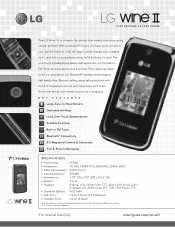
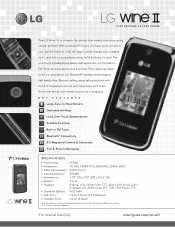
... to talk hands-free. Cellular® service required.
The one-touch speakerphone allows calls and music on... and friends via picture messaging. FAST FEATURE ACCESS PHONE
The LG Wine® II is big, bold, and easy... & Picture Messaging Digital Camera/Camcorder
Digital Camera/Camcorder
Blue
MMS
MMS
SPECIFICATIONS
n Technology n Frequency n Data Transmission n Internal Memory n Dimensions ...
Data Sheet - Page 2
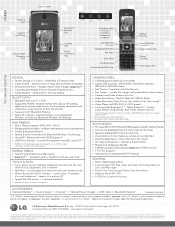
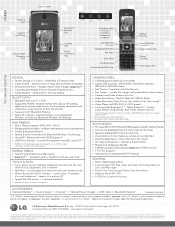
... by LG Electronics MobileComm, U.S.A., Inc. Widget, Alarm Clock, Images, easyedgeSM n Customizable Widget Item for user favorite access n Phone Book with 16GB Support* n USB Mass Storage - makes no claim to 2,000 songs). ** USB cable and microSD card required. and any marks are registered trademarks owned by image resolution. Cellular® service required.
UN430
Headset...
Owners Manual - Page 11
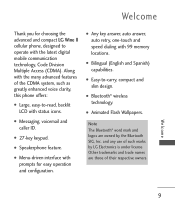
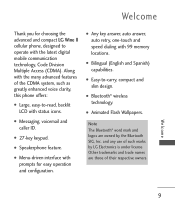
....
G Menu-driven interface with prompts for choosing the advanced and compact LG Wine II cellular phone, designed to operate with status icons. G Bilingual (English and Spanish) capabilities.
G Easy-to -read, backlit LCD with the latest digital mobile communication technology, Code Division Multiple Access (CDMA). G Bluetooth® wireless technology. Note The Bluetooth...
Owners Manual - Page 21
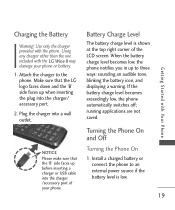
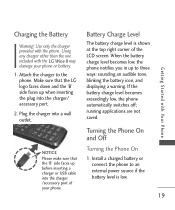
... Started with the phone. running applications are not saved. Install a charged battery or connect the phone to an external power source if the battery level is shown at the top right corner of your phone or battery. 1. Turning the Phone On and Off
Turning the Phone On
1. NOTICE Please make sure that the LG logo faces down...
Owners Manual - Page 29
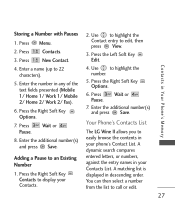
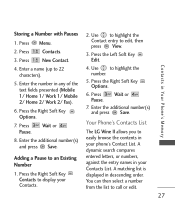
....
27 Press the Right Soft Key Options.
6. Enter the additional number(s) and press Save. Enter the number in your phone's Contact List. Enter the additional number(s) and press Save. Your Phone's Contacts List
The LG Wine II allows you to easily browse the contents in any of the text fields presented (Mobile 1/ Home 1/ Work...
Owners Manual - Page 35
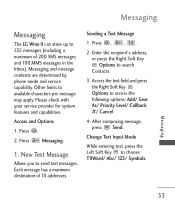
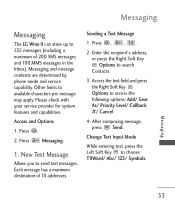
...and press the Right Soft Key Options to search Contacts.
3. Messaging
Messaging
The LG Wine II can store up to 535 messages (including a maximum of 10 addresses. Please check with your service provider for system features and capabilities. Messaging
33 Press Messaging.
1. Sending a ...per message may apply. Messaging and message contents are determined by phone mode and service capability.
Owners Manual - Page 43
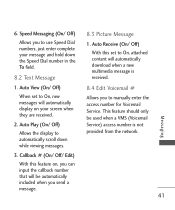
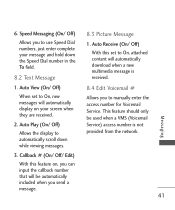
... while viewing messages.
3. 6. Auto View (On/ Off)
When set to On, attached content will be used when a VMS (Voicemail Service) access number is received.
8.4 Edit Voicemail #
Allows you to ... network.
41
Messaging Auto Play (On/ Off)
Allows the display to manually enter the access number for Voicemail Service. Speed Messaging (On/ Off)
Allows you to automatically scroll down the ...
Owners Manual - Page 74
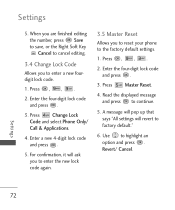
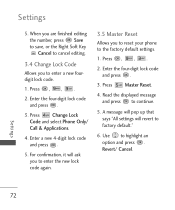
... enter a new fourdigit lock code.
1.
Enter the four-digit lock code and press .
3. Settings
72 When you are finished editing the number, press Save to save, or the Right Soft Key Cancel to cancel editing.
3.4 Change Lock Code
Allows you to reset your phone to the factory default settings.
1. Enter a new 4-digit lock code and press .
5. For...
Owners Manual - Page 77
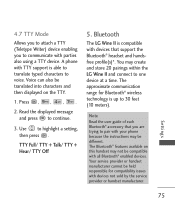
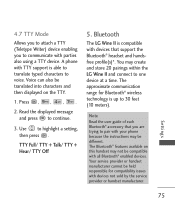
A phone with your phone because the instructions may be compatible with devices that you to communicate with devices not sold by the service provider or handset manufacturer. You may not be different. Note Read the user guide of each Bluetooth® accessory that support the Bluetooth® headset and handsfree profile(s)*. Press , , , .
2.
Use to 30 feet (10...
Owners Manual - Page 81
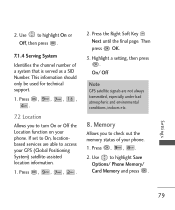
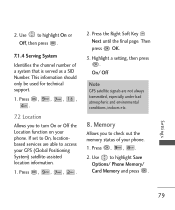
.../ Card Memory and press . Memory
Allows you to On, locationbased services are not always transmitted, especially under bad atmospheric and environmental conditions, indoors etc.
8.
If set to turn On or Off the Location function on your phone. Press , , , .
2. Highlight a setting, then press . Use to highlight On or Off, then press .
7.1.4 Serving System
Identifies the...
Owners Manual - Page 84
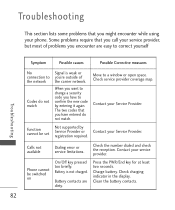
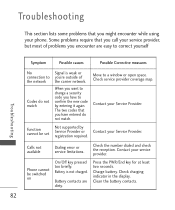
.../Off key pressed too briefly. Contact your service provider, but most of the carrier network. Phone cannot be set
Not supported by entering it again. Charge battery.
Calls not available
Dialing error or service limitations.
Check charging indicator in the display.
Battery is weak or you're outside of problems you encounter are dirty.
Press the PWR...
Owners Manual - Page 85
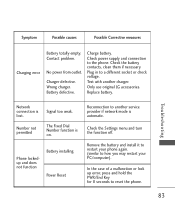
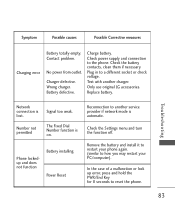
...Replace battery. Remove the battery and install it to restart your phone again. (similar to reset the phone.
83
Tro u b l es h o ot i n g
Network connection is on. Phone lockedup and does not function
Battery installing Power Reset
Reconnection to the phone.
Only use original LG accessories. The Fixed Dial Number function is lost.
Battery defective. Test with another service...
Owners Manual - Page 91
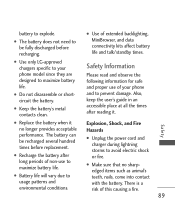
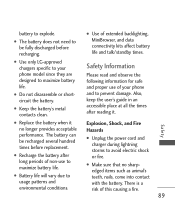
... LG-approved chargers specific to your phone ...and to maximize battery life.
G Keep the battery's metal contacts clean. battery to maximize battery life. The battery can be fully discharged before replacement. Safety Information
Please read and observe the following information for safe and proper use of non-use to prevent damage. Also, keep the user's guide...
Owners Manual - Page 94
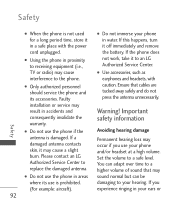
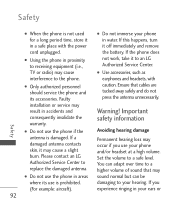
... loss may sound normal but can be damaging to the phone. Please contact an LG Authorized Service Center to a safe level.
Set the volume to replace the damaged antenna. G Only authorized personnel should service the phone and its use the phone if the antenna is damaged.
G Using the phone in accidents and consequently invalidate the warranty. Safety
G When the...
Quick Start Guide - English - Page 7


...
wish to let someone borrow your phone-with limits? Choose Restrictions (2), re-enter your phone number), and press . 4. Select the level of
your lock code, and
press . 5. From standby mode and with several other features.
1. Restrictions
Want a little privacy, or want to restrict, and then press . 6. With LG Wine II, you wish, and then
press...
LG UN430 Grey Reviews
Do you have an experience with the LG UN430 Grey that you would like to share?
Earn 750 points for your review!
We have not received any reviews for LG yet.
Earn 750 points for your review!
