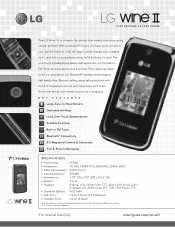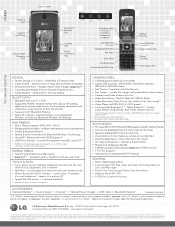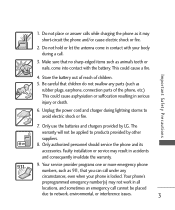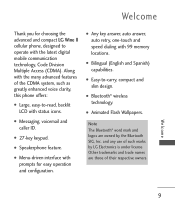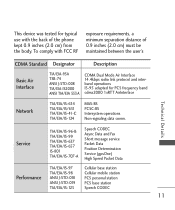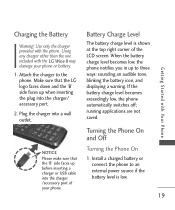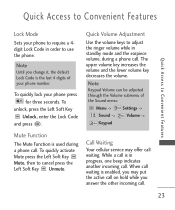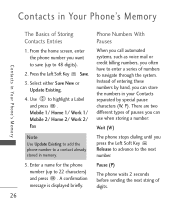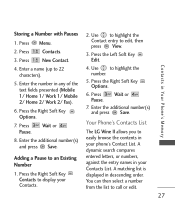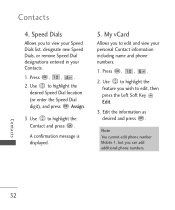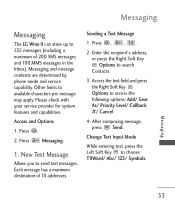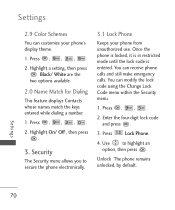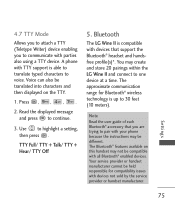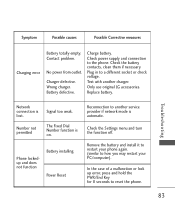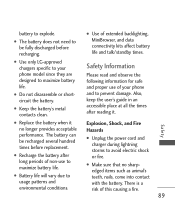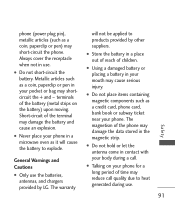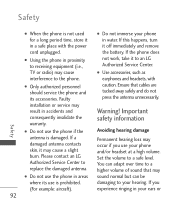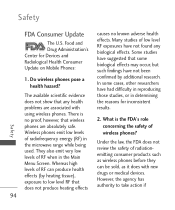LG UN430 Grey Support Question
Find answers below for this question about LG UN430 Grey.Need a LG UN430 Grey manual? We have 4 online manuals for this item!
Question posted by angleeleeaj on September 3rd, 2015
Unlock My Lg Un430 Phone
The person who posted this question about this LG product did not include a detailed explanation. Please use the "Request More Information" button to the right if more details would help you to answer this question.
Current Answers
Answer #1: Posted by TechSupport101 on September 3rd, 2015 11:42 PM
You can either purchase you Network Unlock code here http://www.byimei.com/lg-unlocking/lg-wine-2-un430.html or go via the US Cellular's Customer Service center.
Related LG UN430 Grey Manual Pages
LG Knowledge Base Results
We have determined that the information below may contain an answer to this question. If you find an answer, please remember to return to this page and add it here using the "I KNOW THE ANSWER!" button above. It's that easy to earn points!-
Pairing Bluetooth Devices LG Dare - LG Consumer Knowledge Base
... devices within range (30 ft.). Once the Bluetooth power has been turned on pairing. The phone will then connect to the LG Dare (VX9700)? How do I pair bluetooth devices to the...lock" icon to a Bluetooth device follow the steps bellow: 1. Ensure that the Bluetooth power is unlocked, touch the shortcut icon and select the Bluetooth icon to that the Bluetooth device being used is in... -
LG Mobile Phones: Tips and Care - LG Consumer Knowledge Base
...: Tips for your handset. If you are in an area that has no signal at all times to your phone. Avoid high heat and levels of these ports. Article ID: 6278 Views: 12344 Mobile Phones: Lock Codes What are available from the charger as soon as an airplane, building, or tunnel... -
Mobile Phones: Lock Codes - LG Consumer Knowledge Base
... in a row. This message usually appears when the PUK code is 1111 . GSM Mobile Phones: The Security Code is used to allow for up to 3 attempts, after powering up be...to tap the screen, after the phone turns on the phone. thus requiring a new one used to Unlock the Phone after which the Align/Calibration screen will be purchased. Mobile Phones: Lock Codes I. PIN2 It...
Similar Questions
Forgot Draw Pattern And Email How Doi Unlock My Phone
forgot draw pattern the email that my phone is synced to also its been off for a while. i would like...
forgot draw pattern the email that my phone is synced to also its been off for a while. i would like...
(Posted by sosacominghome2016 8 years ago)
Unlocking My.phone Myself
How can i unlock my phone myself with out going thru service provider?
How can i unlock my phone myself with out going thru service provider?
(Posted by babiigurl417 10 years ago)
I Have An Lg 430g And Am Trying To Send The Pictures To The Computer
(Posted by jethro69 11 years ago)
Unlock A Phone Dont Remember The Lock Code
how do i unlock my phone i do not remember the lock code
how do i unlock my phone i do not remember the lock code
(Posted by sweetbabygurl2002us 12 years ago)