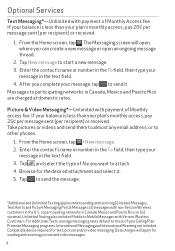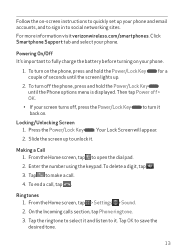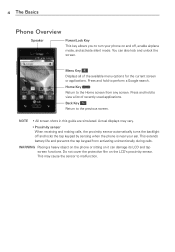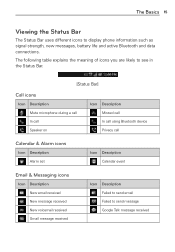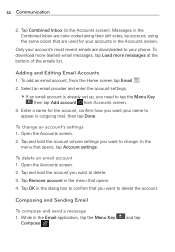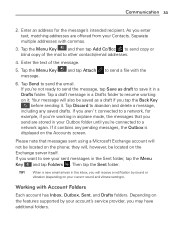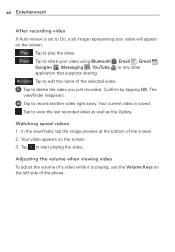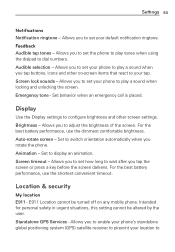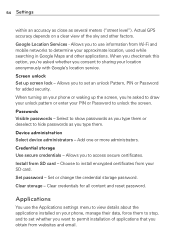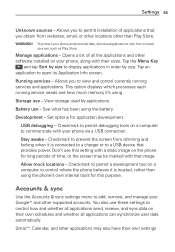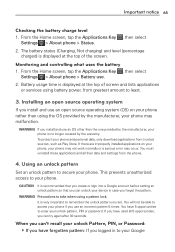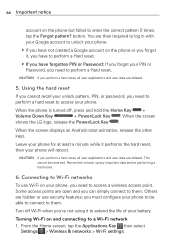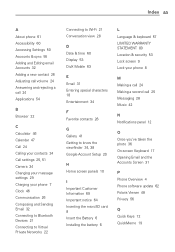LG VS410PP Support Question
Find answers below for this question about LG VS410PP.Need a LG VS410PP manual? We have 3 online manuals for this item!
Question posted by sosacominghome2016 on April 19th, 2016
Forgot Draw Pattern And Email How Doi Unlock My Phone
Current Answers
Answer #1: Posted by BusterDoogen on April 19th, 2016 11:06 AM
I hope this is helpful to you!
Please respond to my effort to provide you with the best possible solution by using the "Acceptable Solution" and/or the "Helpful" buttons when the answer has proven to be helpful. Please feel free to submit further info for your question, if a solution was not provided. I appreciate the opportunity to serve you!
Related LG VS410PP Manual Pages
LG Knowledge Base Results
We have determined that the information below may contain an answer to this question. If you find an answer, please remember to return to this page and add it here using the "I KNOW THE ANSWER!" button above. It's that easy to earn points!-
Plumbing Noises - LG Consumer Knowledge Base
...a weak point in installing the irrigation system and forgot a clamp or didn't get a good strong glue... 4415 Last updated: 13 Oct, 2009 Print Email to make sure the toilets aren't filling. Any...the valve you can get in the drawing above procedures didn't get these variables will...vast majority of 1/2" hose or a 3/8" copper tube. Knowing this tube is influenced by a pump starting with time.... -
Washing Machine: How can I save my preferred settings? - LG Consumer Knowledge Base
...WM2601HW Article ID: 6335 Last updated: 24 Mar, 2010 Print Email to -Analog Converter Box -- -- What are the power requirements ...Dryer Combo Air Conditioner -- Optical Drives -- Network Storage Mobile Phones Computer Products -- CUSTOM PROGRAM (available on my LG washer...enter a keyword or ID Browse by LG Technical Support Contact Us Sitemap Buyers' Guide Jobs LG Recycling Program Commercial... -
Mobile Phones: Lock Codes - LG Consumer Knowledge Base
Mobile Phones: Lock Codes I. GSM Mobile Phones: The Security Code is used to allow for up be removed. PIN2 It is entered incorrectly 10 times in a row. If a code needs to tap the screen, after the phone turns on the phone. either from the PHONE... and to Unlock the Phone after which is... a new one used to Erase Contacts and Call Registries, Lock the Handset...
Similar Questions
I made to mAny attemps on security screen now im locked out. How do I get passed thst screen
how do you hard reset this phone?