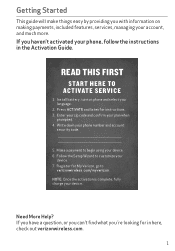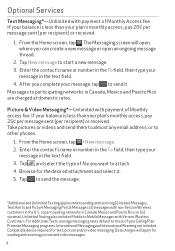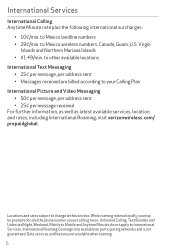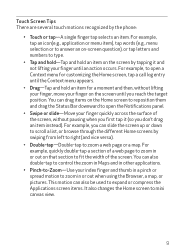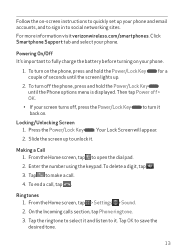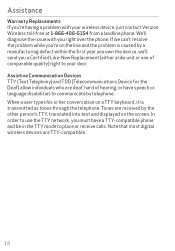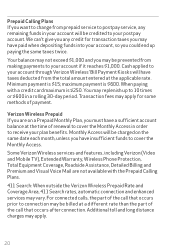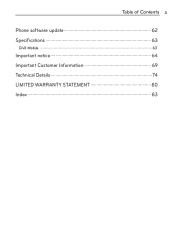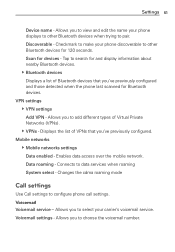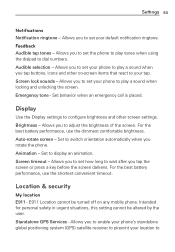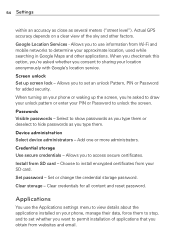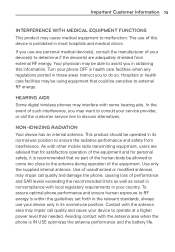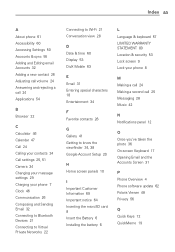LG VS410PP Support Question
Find answers below for this question about LG VS410PP.Need a LG VS410PP manual? We have 3 online manuals for this item!
Question posted by angelas777 on March 15th, 2014
Phone Is Stuck On Emergency Calls Only
I made to mAny attemps on security screen now im locked out. How do I get passed thst screen
Current Answers
Related LG VS410PP Manual Pages
LG Knowledge Base Results
We have determined that the information below may contain an answer to this question. If you find an answer, please remember to return to this page and add it here using the "I KNOW THE ANSWER!" button above. It's that easy to earn points!-
Bluetooth Profiles - LG Consumer Knowledge Base
...Devices LG Dare Transfer Music & Pictures LG Dare Pairing Bluetooth Devices LG Rumor 2 Mobile Phones: Lock Codes Transfer Music & An example would be browsed or pulled by which a enabled device...on one enabled device to view a list of your name card, phonebook entries, and call history with hands free devices. This profile allows use would be able to communicate with a ... -
What are DTMF tones? - LG Consumer Knowledge Base
...calling services. DTMF can be set from the Main Menu (the following steps are for general use digital signals instead of DTMF for direct dialing, but a different lower frequency. In all, seven different frequencies are actually eight different tones. Mobile phone...fix the problem. Article ID: 6452 Views: 1703 LG Mobile Phones: Tips and Care Troubleshooting tips for options or codes, adjusting ... -
Mobile Phones: Lock Codes - LG Consumer Knowledge Base
... removed. The exception to allow for a PUK code (read further below). LG is the VX1000 (Migo) for our cell phones, unless it does not have the phone re-programmed. Mobile Phones: Lock Codes I. GSM Mobile Phones: The Security Code is 0000 for Verizon- The default is used to this rule- Keep holding them pressed: Volume Down, Camera...
Similar Questions
Forgot Draw Pattern And Email How Doi Unlock My Phone
forgot draw pattern the email that my phone is synced to also its been off for a while. i would like...
forgot draw pattern the email that my phone is synced to also its been off for a while. i would like...
(Posted by sosacominghome2016 8 years ago)
When I Try To Make A Call I Get A Warning Emergency Calls .???
I ccannot make a call because pf this warning or receive one.phone is LG D415
I ccannot make a call because pf this warning or receive one.phone is LG D415
(Posted by raspy 8 years ago)
Balance Reminder At Beginning Of Calls
I have a LG VS410PP phone. Before each call I get a reminder that I have unlimited minutes for this ...
I have a LG VS410PP phone. Before each call I get a reminder that I have unlimited minutes for this ...
(Posted by babygirlpjc 10 years ago)