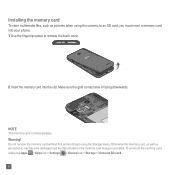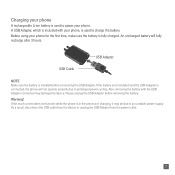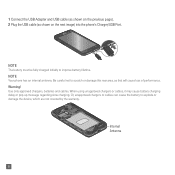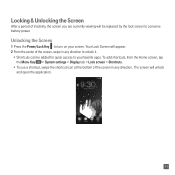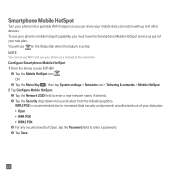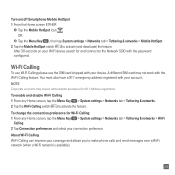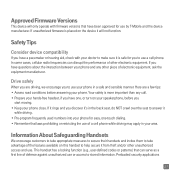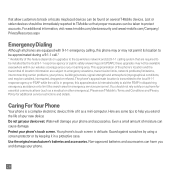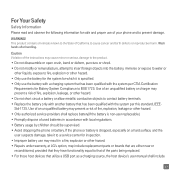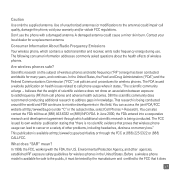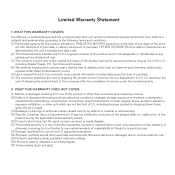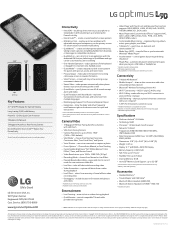LG D415 Support and Manuals
Get Help and Manuals for this LG item

Most Recent LG D415 Questions
Screenshots Of Text Messages
How do I Take screenshots of Text Messages to send to email for printing
How do I Take screenshots of Text Messages to send to email for printing
(Posted by designsbycyndy 7 years ago)
The Cloud
It seem I have lost and cannot recover connection to the icloud in my LG-D415. What could I do?
It seem I have lost and cannot recover connection to the icloud in my LG-D415. What could I do?
(Posted by dolgrc 8 years ago)
LG D415 Videos
Popular LG D415 Manual Pages
LG D415 Reviews
We have not received any reviews for LG yet.