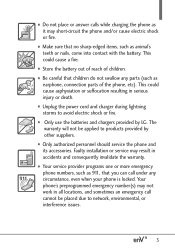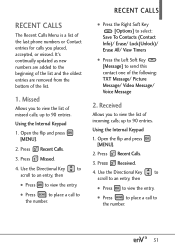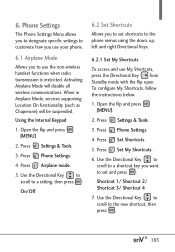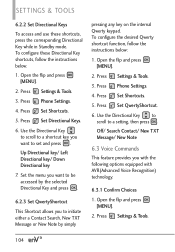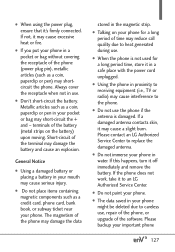LG VX9200 Support and Manuals
Get Help and Manuals for this LG item

Most Recent LG VX9200 Questions
Unable To Get And Stay Connected To Carrier
battery fully charged - phone powers up ok - when calling or texting, sometimes the connection is ma...
battery fully charged - phone powers up ok - when calling or texting, sometimes the connection is ma...
(Posted by bigdadlenny 5 years ago)
Deleting Contacts
How do I delete a contact from an lg vx9200 phone. It is not the Envy
How do I delete a contact from an lg vx9200 phone. It is not the Envy
(Posted by lannawick 6 years ago)
Bought A Lg-vx9200 At A Garage Sale It Has A Screen Lock How Do I Reset
I don't know the phone number or code to unlock screen..I need help. .
I don't know the phone number or code to unlock screen..I need help. .
(Posted by lauriewales42 8 years ago)
How Do I Reset My Lg Flip Phone Model Lg-vx9200 Im Locked Out
I forgot my 4 digit pass code to my LG-VX9200
I forgot my 4 digit pass code to my LG-VX9200
(Posted by joefranksteavens 8 years ago)
How To Master Reset Button For Lg Vx9200
(Posted by mmorgerwin7 9 years ago)
LG VX9200 Videos
Popular LG VX9200 Manual Pages
LG VX9200 Reviews
We have not received any reviews for LG yet.