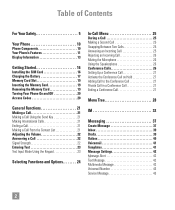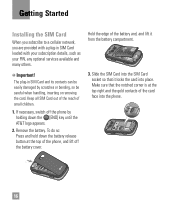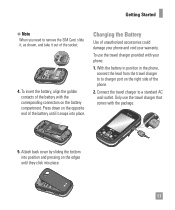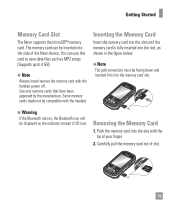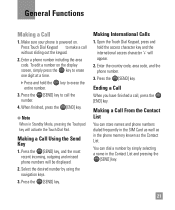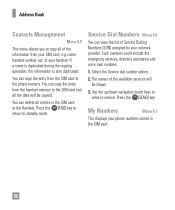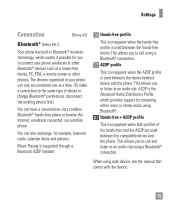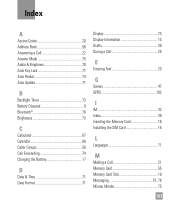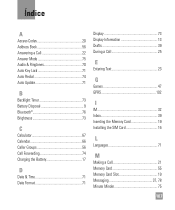LG GT365 Support and Manuals
Get Help and Manuals for this LG item

Most Recent LG GT365 Questions
Lg Ls665 Lock Code
(Posted by dlynch25611 8 years ago)
Lg Ls665 Tribute Duo Sprint Prepad Lock Code
(Posted by dlynch25611 8 years ago)
Startup And Shutdown Screens?
Give me the startup and shutdown screens?
Give me the startup and shutdown screens?
(Posted by dlynch377 8 years ago)
What Size Screws Are Needed To Assemble Stand For Model 55ln5400???
We need to know the size of the screws needed to assemble stand for model 55LN5400??
We need to know the size of the screws needed to assemble stand for model 55LN5400??
(Posted by michaelcote08 8 years ago)
Video Output.
how do I know if my lg optima has a video output to connect to my tv?
how do I know if my lg optima has a video output to connect to my tv?
(Posted by Jitterbug3095 8 years ago)
LG GT365 Videos
Popular LG GT365 Manual Pages
LG GT365 Reviews
We have not received any reviews for LG yet.