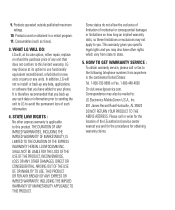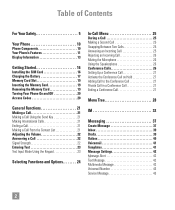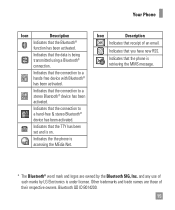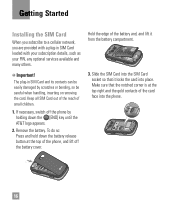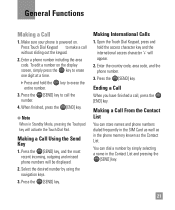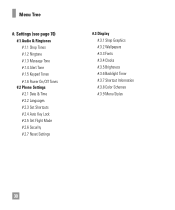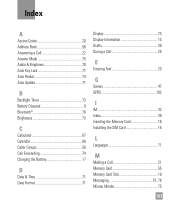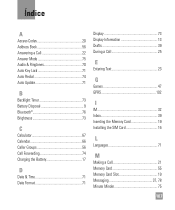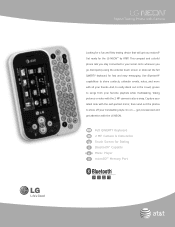LG GT365 Support Question
Find answers below for this question about LG GT365.Need a LG GT365 manual? We have 3 online manuals for this item!
Question posted by dlynch25611 on November 3rd, 2015
Lg Ls665 Tribute Duo Sprint Prepad Lock Code
The person who posted this question about this LG product did not include a detailed explanation. Please use the "Request More Information" button to the right if more details would help you to answer this question.
Current Answers
Answer #1: Posted by hzplj9 on November 3rd, 2015 7:16 AM
There are instructions on how to lock your phone in various ways in the user guide. i.e. keylock/screen lock etc. You can download it from here:
There is no mention of a specific numerical code in the user guide.
Related LG GT365 Manual Pages
LG Knowledge Base Results
We have determined that the information below may contain an answer to this question. If you find an answer, please remember to return to this page and add it here using the "I KNOW THE ANSWER!" button above. It's that easy to earn points!-
microSD tm Memory Port - LG Consumer Knowledge Base
... ALLTELL Swift (AX500) Glimmer™ (AX830) LG Rhythm (AX585) CARRIER PHONE microSD™ Memory Port with up to the microSD card. My Phone is not listed: For more information, visit: Article ID: 6134 Last updated: 11 Sep, 2009 Views: 4046 Mobile Phones: Lock Codes Bluetooth Profiles Pairing Bluetooth Devices LG Rumor 2 Troubleshooting tips for the... -
Chocolate Touch (VX8575) Back Cover Removal and Installation - LG Consumer Knowledge Base
... Features: Entering Wait and Pause periods Transfer Music & Pictures LG Dare LG Mobile Phones: Tips and Care Mobile Phones: Lock Codes Pairing Bluetooth Devices LG Dare To Install the back cover 1. Hold the phone securely with your thumb until it up to remove. Slide the battery cover upward with both hands (as illustrated). 3. Spanish Es necesario... -
Mobile Phones: Lock Codes - LG Consumer Knowledge Base
... Align/Calibration screen will permanently block it is recommended to make sure all the information from the phone. The default code is the last 4 digits of the device's User Guide ( CAUTION : this rule is : 1234 . Mobile Phones: Lock Codes I. The default is 0000 for when the PIN2 is used to allow for up to have...
Similar Questions
Lg 430gb Sim Lock Code-1
i can ´t use my sim because in the screen there are this information: sim lock code-1 . M...
i can ´t use my sim because in the screen there are this information: sim lock code-1 . M...
(Posted by nigzonebf 8 years ago)
Unlock A Phone Dont Remember The Lock Code
how do i unlock my phone i do not remember the lock code
how do i unlock my phone i do not remember the lock code
(Posted by sweetbabygurl2002us 11 years ago)
How Can I Read An Offline Instant Message On My Lg Gt365 Mobile Phone On Live Im
(Posted by amillia 12 years ago)
Lg Gt540 Mobile Phone Screen Frozen After Upgrade Stopped After 20 Minutes
bought my phone in Dubai - upgrade stopped after 20 minutes - now phone freezes on LG logo screen wh...
bought my phone in Dubai - upgrade stopped after 20 minutes - now phone freezes on LG logo screen wh...
(Posted by vagahenry 12 years ago)