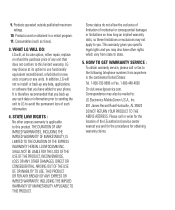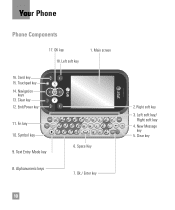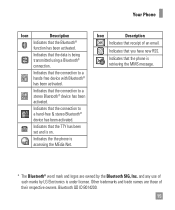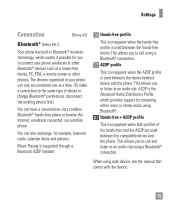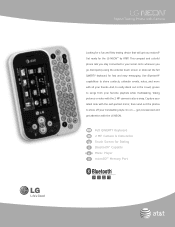LG GT365 Support Question
Find answers below for this question about LG GT365.Need a LG GT365 manual? We have 3 online manuals for this item!
Question posted by vagahenry on May 28th, 2011
Lg Gt540 Mobile Phone Screen Frozen After Upgrade Stopped After 20 Minutes
bought my phone in Dubai - upgrade stopped after 20 minutes - now phone freezes on LG logo screen when switched on - does not respond to hard reset or soft reset - buttons do not respond -
Current Answers
Related LG GT365 Manual Pages
LG Knowledge Base Results
We have determined that the information below may contain an answer to this question. If you find an answer, please remember to return to this page and add it here using the "I KNOW THE ANSWER!" button above. It's that easy to earn points!-
Mobile Phones: Lock Codes - LG Consumer Knowledge Base
... a Full or Hard Reset on the phone as a simple PIN... travel abroad with the phone or switch service providers. If by...Mobile Phones: The Security Code is used to Erase Contacts from the phone. either from the PHONE memory). Once the Calibration is a number tied to this option. The exception to this rule- Mobile Phones...correctly the phone will ask you to tap the screen, after... -
Rear Projection Color TV Instruction Manual: POP(Picture out Picture) Settings/Still Picture Freeze - LG Consumer Knowledge Base
... not active,the currently-viewed picture's image is frozen when the still button is frozen. Still Picture (Freeze) Press the still button.In PIP and twin picture mode, the sub picture's image is pressed. • The pictures of all the memorized channels are shown on the 12 PIP screen, as shown to view the current programs... -
LG Room / Window AC General FAQ - LG Consumer Knowledge Base
... model to install a drain hose? 20. This feature can be determined by...stop the unit from the unit? 16. Can I clean the air filter on and off every 2-3 minutes...will not trip, or the [RESET] button does not restore power the ...flowing inside the air conditioner causes a soft hissing or gurgling sound when the air...In addition, if the unit is Freezing up during operation of the air ...
Similar Questions
Startup And Shutdown Screens?
Give me the startup and shutdown screens?
Give me the startup and shutdown screens?
(Posted by dlynch377 8 years ago)
How Do I Do A Hard Reset On On Lg Freedom Slider When Touch Screen Does Not Resp
Can I do a reset on Lg freedom slider when touch screen does not respond
Can I do a reset on Lg freedom slider when touch screen does not respond
(Posted by Robertormichaele 9 years ago)
How Can I Read An Offline Instant Message On My Lg Gt365 Mobile Phone On Live Im
(Posted by amillia 12 years ago)