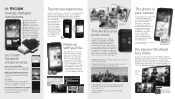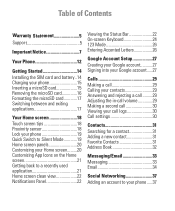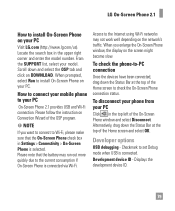LG P870 Support Question
Find answers below for this question about LG P870.Need a LG P870 manual? We have 3 online manuals for this item!
Question posted by 605jfrance on December 16th, 2022
Screen Won't Respond You
LGP870 screen won't respond
Current Answers
Answer #1: Posted by SonuKumar on December 16th, 2022 11:59 PM
If the screen works normally and won't become unresponsive, you have a bad app trouble. To boot to safe mode: With the screen on, press and hold the Power key. In the options menu that displays, press and hold Power off.
Please respond to my effort to provide you with the best possible solution by using the "Acceptable Solution" and/or the "Helpful" buttons when the answer has proven to be helpful.
Regards,
Sonu
Your search handyman for all e-support needs!!
Related LG P870 Manual Pages
LG Knowledge Base Results
We have determined that the information below may contain an answer to this question. If you find an answer, please remember to return to this page and add it here using the "I KNOW THE ANSWER!" button above. It's that easy to earn points!-
Pairing Bluetooth Devices LG Rumor 2 - LG Consumer Knowledge Base
... screen, select the " T ools " menu. 2. From within the tools menu, select the Bluetooth menu and press OK on the keypad to pair with the device. Transfer Music & Pictures LG Voyager Mobile Phones:...able to begin to LG Bluetooth stereo speakers (MSB-100). 4. / Mobile Phones Pairing Bluetooth Devices LG Rumor 2 NOTE: If this example, we are DTMF tones? microSD tm ... -
Washing Machine: How can I save my preferred settings? - LG Consumer Knowledge Base
... speed on my LG washer? Ceiling Cassette Dehumidifier Video DVD -- DVD Player (Combo/Recorder) TV -- Plasma TV -- Digital-to save my preferred settings? Network Storage Mobile Phones Computer Products -- It allows you created the custom program. What is left on my LG washer? LG Knowledge Base Search: Gas... -
Mobile Phones: Lock Codes - LG Consumer Knowledge Base
...can still be removed. CDMA Phones Lock code This code is asked for when the PIN2 is the VX1000 (Migo) for a PUK code (read further below). GSM Mobile Phones: The Security Code is 0000 for..., it - PUK This code can only be contacted to tap the screen, after the phone turns on the phone. stands for when the phone is recommended that can only be a personal code- The PIN is ...
Similar Questions
My Lg-p870 Won't Charge Or Turn On
the most it does is the buttons light up for a split second when plugged in, and that's all I can. G...
the most it does is the buttons light up for a split second when plugged in, and that's all I can. G...
(Posted by moparman200tylercurrier91 4 years ago)
At&t Lg Escape P870 Will Not Power On.
My At&t Lg escape p870 will not power on. The battery charges fully, but the charging indicator ...
My At&t Lg escape p870 will not power on. The battery charges fully, but the charging indicator ...
(Posted by hillbillyhare 8 years ago)
How To Rest Factory Settings On My Lg Gs170 Mobile Phone
how to rest factory settings on my LG GS170 mobile phone
how to rest factory settings on my LG GS170 mobile phone
(Posted by matbie20 9 years ago)
Lg Escape P870 Cyanogen
please update cyanogen nod for lg escape p870 as custom stock sucks
please update cyanogen nod for lg escape p870 as custom stock sucks
(Posted by soloforu 10 years ago)
Can I Keep My Current Virgin Mobile Phone # With This New Tracfone?
I just bought this LG430G phone but haven't opened it yet, still deciding whether to keep itor keep ...
I just bought this LG430G phone but haven't opened it yet, still deciding whether to keep itor keep ...
(Posted by Anonymous-65173 11 years ago)