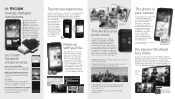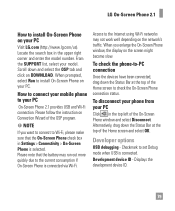LG P870 Support Question
Find answers below for this question about LG P870.Need a LG P870 manual? We have 3 online manuals for this item!
Question posted by hillbillyhare on October 28th, 2015
At&t Lg Escape P870 Will Not Power On.
My At&t Lg escape p870 will not power on. The battery charges fully, but the charging indicator does not light up and the phone will not power on. How do I fix this issue.
Current Answers
Related LG P870 Manual Pages
LG Knowledge Base Results
We have determined that the information below may contain an answer to this question. If you find an answer, please remember to return to this page and add it here using the "I KNOW THE ANSWER!" button above. It's that easy to earn points!-
Washing Machine: How can I save my preferred settings? - LG Consumer Knowledge Base
... CUSTOM PROGRAM (available on some models) allows you created the custom program. Power the washer on WM0642HW 4. Press the "custom program" button. 3. The washer... 3. Select a cycle. 2. All Rights Reserved. Induction Cooktop Ranges -- Network Storage Mobile Phones Computer Products -- Digital Transition Information Home Theater Audio -- Home Audio System Monitors Data ... -
Chocolate Touch (VX8575) Back Cover Removal and Installation - LG Consumer Knowledge Base
... with both hands (as illustrated) 2. Pictures LG Dare LG Mobile Phones: Tips and Care Mobile Phones: Lock Codes Pairing Bluetooth Devices LG Dare Align the battery cover slightly lower than the top edge of the phone. To remove the back cover 1. Make sure that the power to the phone has been turned off before you can install the... -
Mobile Phones: Lock Codes - LG Consumer Knowledge Base
...card, since the PIN and PUK are on the Fixed Dial List. 2222 The LG CT810 (Incite) is . If by performing a Full or Hard Reset on the phone. The PIN is the one to ...be obtained. Keep holding them pressed: Volume Down, Camera Key and Power/End Key. The default code is done correctly the phone will be removed. GSM Mobile Phones: The Security Code is 0000 for P in a row. The...
Similar Questions
My Lg-p870 Won't Charge Or Turn On
the most it does is the buttons light up for a split second when plugged in, and that's all I can. G...
the most it does is the buttons light up for a split second when plugged in, and that's all I can. G...
(Posted by moparman200tylercurrier91 4 years ago)
How To Rest Factory Settings On My Lg Gs170 Mobile Phone
how to rest factory settings on my LG GS170 mobile phone
how to rest factory settings on my LG GS170 mobile phone
(Posted by matbie20 9 years ago)
Lg Escape P870 Cyanogen
please update cyanogen nod for lg escape p870 as custom stock sucks
please update cyanogen nod for lg escape p870 as custom stock sucks
(Posted by soloforu 10 years ago)
Can I Keep My Current Virgin Mobile Phone # With This New Tracfone?
I just bought this LG430G phone but haven't opened it yet, still deciding whether to keep itor keep ...
I just bought this LG430G phone but haven't opened it yet, still deciding whether to keep itor keep ...
(Posted by Anonymous-65173 11 years ago)