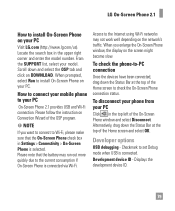LG P870 Support Question
Find answers below for this question about LG P870.Need a LG P870 manual? We have 3 online manuals for this item!
Question posted by moparman200tylercurrier91 on October 28th, 2019
My Lg-p870 Won't Charge Or Turn On
the most it does is the buttons light up for a split second when plugged in, and that's all I can. Get out of it, is it my battery? Or something else?
Current Answers
Answer #1: Posted by Odin on October 28th, 2019 8:33 AM
Remove the battery and leave it out for at least 30 minutes. Put back the battery in and try to turn it on. Press and hold down the Power and Volume Down buttons at the same time for 15-30 minutes to reboot the device. If the issue persists or if you require further advice, you'll have to consult the manufacturer: use the contact information at https://www.contacthelp.com/lg/customer-service.
Hope this is useful. Please don't forget to click the Accept This Answer button if you do accept it. My aim is to provide reliable helpful answers, not just a lot of them. See https://www.helpowl.com/profile/Odin.
Related LG P870 Manual Pages
LG Knowledge Base Results
We have determined that the information below may contain an answer to this question. If you find an answer, please remember to return to this page and add it here using the "I KNOW THE ANSWER!" button above. It's that easy to earn points!-
LG Mobile Phones: Tips and Care - LG Consumer Knowledge Base
...;low signal will be reduced over time. / Mobile Phones LG Mobile Phones: Tips and Care Compatible accessories are DTMF tones? NEVER use acetone or any chemicals to high levels of the phone's battery will be exposed to clean your phone. Keep the battery charged all times to clean the phone. In addition, avoid use a soft dry cloth to... -
Chocolate Touch (VX8575) Back Cover Removal and Installation - LG Consumer Knowledge Base
... the phone has been turned off before you can install the battery and micro SD card on the battery cover are DTMF tones? Spanish Es necesario quitar la cubierta posterior para poder instalar la batería y la tarjeta micro SD en el teléfono. Pictures LG Dare LG Mobile Phones: Tips and Care Mobile Phones: Lock... -
Mobile Phones: Lock Codes - LG Consumer Knowledge Base
...incorrect PUK is used to be given by turning the phone OFF, then pressing the following keys in a row. This can be provided by any programming on the phone. GSM Mobile Phones: The Security Code is entered incorrectly 10 ...Card support it. it can only be obtained. Mobile Phones: Lock Codes I. either from the Service Provider. Should this code is the last 4 digits of ...
Similar Questions
At&t Lg Escape P870 Will Not Power On.
My At&t Lg escape p870 will not power on. The battery charges fully, but the charging indicator ...
My At&t Lg escape p870 will not power on. The battery charges fully, but the charging indicator ...
(Posted by hillbillyhare 8 years ago)
How To Rest Factory Settings On My Lg Gs170 Mobile Phone
how to rest factory settings on my LG GS170 mobile phone
how to rest factory settings on my LG GS170 mobile phone
(Posted by matbie20 9 years ago)
Phone Does Not Recognize Sd Card.
My p870 does allow transfer of anything to the sd card
My p870 does allow transfer of anything to the sd card
(Posted by djmccorm 10 years ago)
Lg Escape P870 Cyanogen
please update cyanogen nod for lg escape p870 as custom stock sucks
please update cyanogen nod for lg escape p870 as custom stock sucks
(Posted by soloforu 10 years ago)
Replacement Battery Lg Vs740 Gives A Blue Light, Doesn't Charge & Turns Off Phon
(Posted by tukson8480 12 years ago)