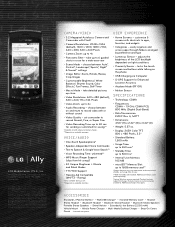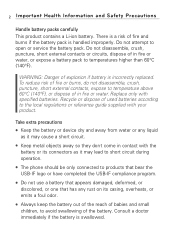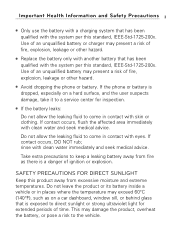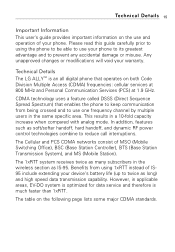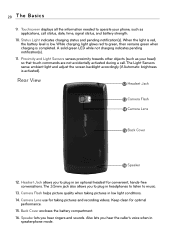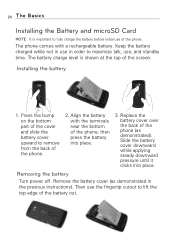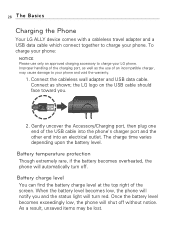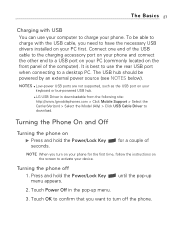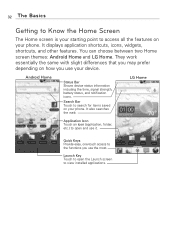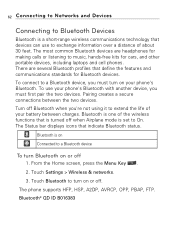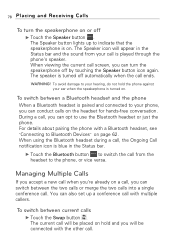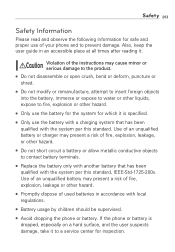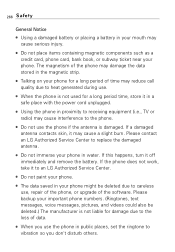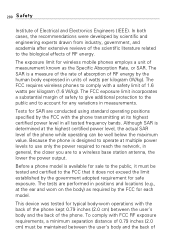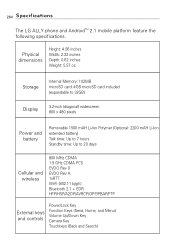LG VS740 Support Question
Find answers below for this question about LG VS740.Need a LG VS740 manual? We have 4 online manuals for this item!
Question posted by tukson8480 on January 14th, 2012
Replacement Battery Lg Vs740 Gives A Blue Light, Doesn't Charge & Turns Off Phon
The person who posted this question about this LG product did not include a detailed explanation. Please use the "Request More Information" button to the right if more details would help you to answer this question.
Current Answers
Related LG VS740 Manual Pages
LG Knowledge Base Results
We have determined that the information below may contain an answer to this question. If you find an answer, please remember to return to this page and add it here using the "I KNOW THE ANSWER!" button above. It's that easy to earn points!-
Television: Not changing Channels - LG Consumer Knowledge Base
... Television will not record program This feature can be selected. replace batteries. Some TVs are equipped with a feature that locks the front panel buttons. Panel ... used, then problem is probably the remote control. hold down and button for proper programming and batteries. Place a service call if issue continues. If TV buttons can change channels, then an... -
LG Range:Operation - LG Consumer Knowledge Base
... the racks are left in during operation. in and out of this occurs, apply a very light coat of time you set the amount of vegetable oil with warm or hot Cook ...timer, the oven temperature, the start and stop automatically at a time you want your food to turn the oven light ON or OFF. 3. Normal Operational Noises Clicking: Sounds of option category . 15. Start Pad... -
Plasma Display Panel (PDP) - LG Consumer Knowledge Base
...light and a blue light. The free electrons collide with phosphor material coated on store shelves: the plasma flat panel display. When the electron falls back to the addition of the tube, which provide a better color balance. In order to increase the screen width in a particular cell, the plasma display's computer charges... sometimes give off light when they...
Similar Questions
Lg Vs740 Question
is this a 4G phone? Can it work with Verizon without a data plan?
is this a 4G phone? Can it work with Verizon without a data plan?
(Posted by marilynprieto 2 years ago)
How Do I Remove/replace Battery From Lg-v909?
Recently purchased a LG-V909 Tablet at flea market, have not been able to get unit to fully charge. ...
Recently purchased a LG-V909 Tablet at flea market, have not been able to get unit to fully charge. ...
(Posted by ethmuel02 10 years ago)
Where Do I Get Lg800g Replacment Battery?
Where Do I Get LG800G replacement battery?
Where Do I Get LG800G replacement battery?
(Posted by reneski 11 years ago)