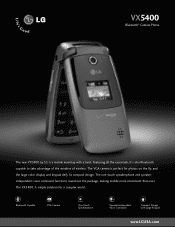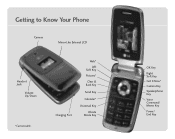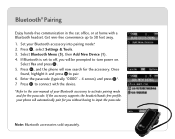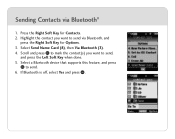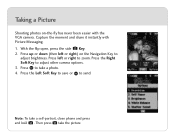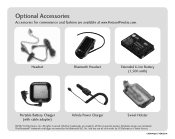LG VX-5400 - LG Cell Phone Support and Manuals
Get Help and Manuals for this LG item

Most Recent LG VX-5400 Questions
My Phone Device Lg Vx5400 Does Not Work Properly.
My phone is LG VX5400 . When I press button "SEND", I get "GET IT NOW". When I am trying to dial num...
My phone is LG VX5400 . When I press button "SEND", I get "GET IT NOW". When I am trying to dial num...
(Posted by ssgmail 9 years ago)
How To Manually Program Lg Vx5400
(Posted by vecoteo 9 years ago)
How To Print Pictures From A Lg Vx5400 Phone
(Posted by justoptec 9 years ago)
Lg Vx5400 Phone Cant Get Service
(Posted by yohal 10 years ago)
Lg Vx5400 How To Get Contacts Off Of Phone
(Posted by dirtcindys 10 years ago)
LG VX-5400 Videos
Popular LG VX-5400 Manual Pages
LG VX-5400 Reviews
We have not received any reviews for LG yet.