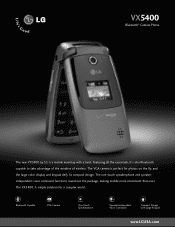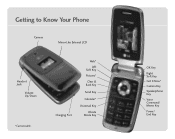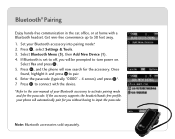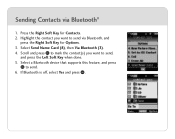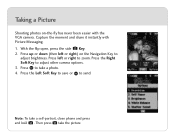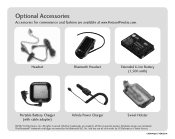LG VX-5400 Support Question
Find answers below for this question about LG VX-5400 - LG Cell Phone.Need a LG VX-5400 manual? We have 2 online manuals for this item!
Question posted by dirtcindys on December 28th, 2013
Lg Vx5400 How To Get Contacts Off Of Phone
The person who posted this question about this LG product did not include a detailed explanation. Please use the "Request More Information" button to the right if more details would help you to answer this question.
Current Answers
Related LG VX-5400 Manual Pages
LG Knowledge Base Results
We have determined that the information below may contain an answer to this question. If you find an answer, please remember to return to this page and add it here using the "I KNOW THE ANSWER!" button above. It's that easy to earn points!-
Bluetooth Profiles - LG Consumer Knowledge Base
...use would be browsed or pulled by which a enabled device can be synchronizing a contact list between devices. Sending JPEG files to communicate with a compatible Bluetooth device, ...and call history with hands free devices. Headset (HSP) This profile allows the mobile phone a method to communicate with a compatible Bluetooth device. File Transfer (FTP) ... -
Transfer Music & Pictures LG Voyager - LG Consumer Knowledge Base
... (up to 4GB) into your phone with the gold contacts facing up. * microSD card sold... separately: visit www.buywirelessnow.com/lg . 3. Pictures LG Voyager LG VOYAGER (VX10K) How Do I Transfer Pictures or Music Between My LG Voyager (VX 10K) Phone And My Computer? Note: It is recommended you format your phone... phone as a removable disk. Article ID: 6132 ... -
Mobile Phones: Lock Codes - LG Consumer Knowledge Base
... is the last 4 digits of the cell phone number. The default code is not at least 40 seconds after the phone turns on page 25 of codes. Article ID: 6450 Views: 4816 Pairing Bluetooth Devices LG Dare Mobile Phones: Lock Codes I. GSM Mobile Phones: The Security Code is used to Erase Contacts from the [Clear Storage] menu...
Similar Questions
My Phone Device Lg Vx5400 Does Not Work Properly.
My phone is LG VX5400 . When I press button "SEND", I get "GET IT NOW". When I am trying to dial num...
My phone is LG VX5400 . When I press button "SEND", I get "GET IT NOW". When I am trying to dial num...
(Posted by ssgmail 9 years ago)
How To Print Pictures From A Lg Vx5400 Phone
(Posted by justoptec 9 years ago)
Cannot Access Contacts. Phone Say Aab Initializing For The Past 3 Days
cannot access contacts, phone says AAB Initializing. What to do?
cannot access contacts, phone says AAB Initializing. What to do?
(Posted by terrancerarnold 11 years ago)
How Do I Save My List Of Contact Phone Numbers So That I Can Transfer Them To Am
(Posted by henryjacobs 11 years ago)