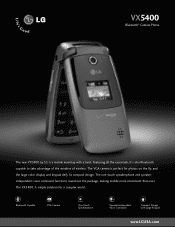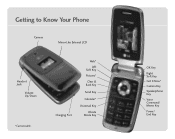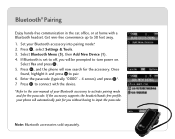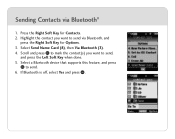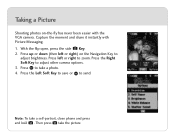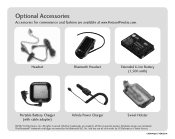LG VX-5400 Support Question
Find answers below for this question about LG VX-5400 - LG Cell Phone.Need a LG VX-5400 manual? We have 2 online manuals for this item!
Question posted by ssgmail on September 6th, 2014
My Phone Device Lg Vx5400 Does Not Work Properly.
My phone is LG VX5400 . When I press button "SEND", I get "GET IT NOW". When I am trying to dial number, I am getting extra numbers, so I can not enter proper phone number. It appears as if my phone device does not respond properly when I press buttons. What to do to make my phone device work properly?
Current Answers
Answer #1: Posted by TechSupport101 on September 6th, 2014 11:07 PM
Hi. Try and hard reset it as per the resource here
http://www.resetcellphone.com/how_to_reset_LG_vx5400
and retest it and observe. The last resort would be to take in back under warranty if it is still under one (2 years are normally allowed)
Related LG VX-5400 Manual Pages
LG Knowledge Base Results
We have determined that the information below may contain an answer to this question. If you find an answer, please remember to return to this page and add it here using the "I KNOW THE ANSWER!" button above. It's that easy to earn points!-
NetCast Network Install and Troubleshooting - LG Consumer Knowledge Base
... is the problem? LG doesn't sell these kits will be default) and press Enter. 4) Wait for LG NetCast network enabled TVs. VUDU sells one . Sometimes these , but we make sure you are the same cable. Software Connection Now that device is to try typing in your network? It will populate the boxes with the NetCast... -
No ice - LG Consumer Knowledge Base
...press the "I" to switch to be a power switch. If the water in the ice bin, icemaker will appear...ICE MAKER CAPACITY PER 24 HOUR UNDER NORMAL CONDITIONS TYPE MODEL CELLS (QTY) ICE CUBE (QTY) WEIGHT (GRAMS) HEATER 5 ...makes contact with warm water and wrap around tube until thawed. Also try dampening a cloth with the ice in the tube is full which may have an "I " is working properly... -
Advanced Phone Book Features: Entering Wait and Pause periods - LG Consumer Knowledge Base
... need to get an approximate timing of how long it work? this is asked for the specified amount of time, and then automatically release the specified number to the system. If the number is saved on the phone model, and will be typed into the phone (if there is prompted for the phone to send the desired...
Similar Questions
How To Print Pictures From A Lg Vx5400 Phone
(Posted by justoptec 9 years ago)
Lg Vx5400 How To Get Contacts Off Of Phone
(Posted by dirtcindys 10 years ago)
When I Dial Number Or Try To Text, My Lg Ignite Takes Very Long To Respond
(Posted by rainnymph642001 10 years ago)
My Phone Turns On But It Doesnt Go Into The Contacts And Menu. I Can Dial Number
(Posted by Anonymous-29407 12 years ago)