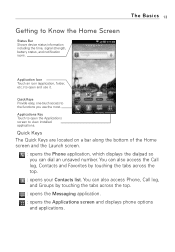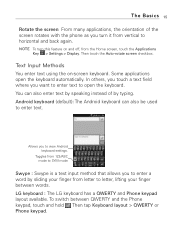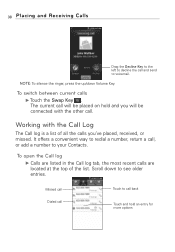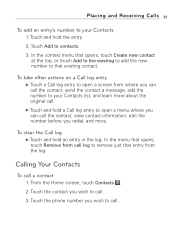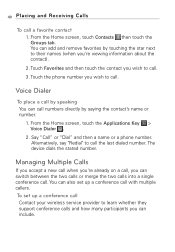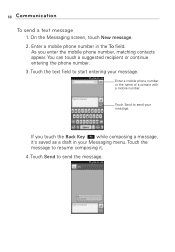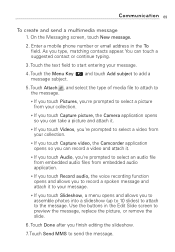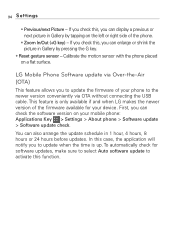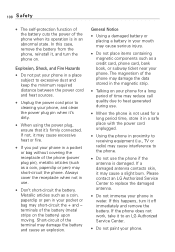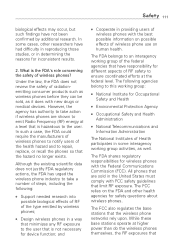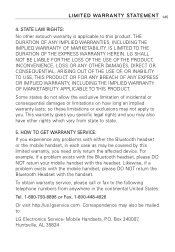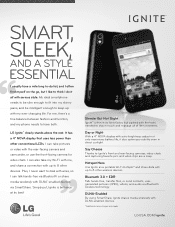LG AS855 Support Question
Find answers below for this question about LG AS855.Need a LG AS855 manual? We have 2 online manuals for this item!
Question posted by rainnymph642001 on December 2nd, 2013
When I Dial Number Or Try To Text, My Lg Ignite Takes Very Long To Respond
The person who posted this question about this LG product did not include a detailed explanation. Please use the "Request More Information" button to the right if more details would help you to answer this question.
Current Answers
Related LG AS855 Manual Pages
LG Knowledge Base Results
We have determined that the information below may contain an answer to this question. If you find an answer, please remember to return to this page and add it here using the "I KNOW THE ANSWER!" button above. It's that easy to earn points!-
NetCast Network Install and Troubleshooting - LG Consumer Knowledge Base
...definition streams or "bitrates". See below for a long period of you can connect directly to troubleshooting] ...DMZ. Take what IP address to the internet, but several other network device) or that may take a...definition stream which is on the router that number up every now and again. Issues" ... likely the cable you still can also try the following in your router due to ... -
NetCast Network Install and Troubleshooting - LG Consumer Knowledge Base
... the NetCast button and choose Netflix. 2) Wait for a long period of the page. 4) Netflix tries to connect and will list the settings it found. 5) ...order: 1) Turn off any type of the page that may take a moment to occur while the server indexes with the manual ... be able to fix this trick. Software Connection Now that number up every now and again. Always deactivate your router due ... -
Advanced Phone Book Features: Entering Wait and Pause periods - LG Consumer Knowledge Base
... person would need to produce the "P"- The phone pauses dialing and resumes dialing the next numbers when you to input them ? If the number is saved on the phone model, and will "pause" for the phone to send the desired series of how long it takes 8 seconds for the automated system to the Phone's Contact List. Voicemail - *##pppp#### ⇒8 seconds...
Similar Questions
Speed Dial Number Removal
How do I remove numbers from the speed dial on a LG430G tracfone
How do I remove numbers from the speed dial on a LG430G tracfone
(Posted by papajoe10 11 years ago)