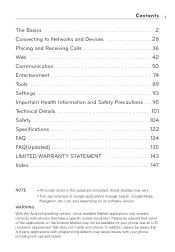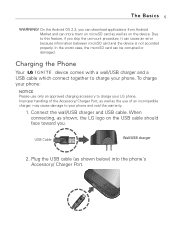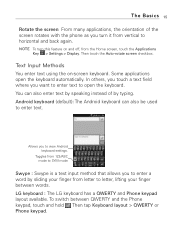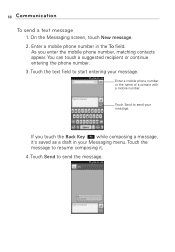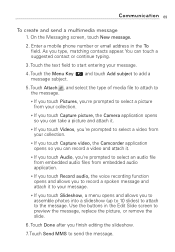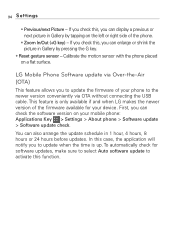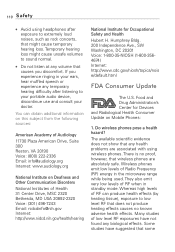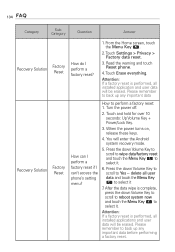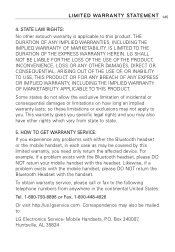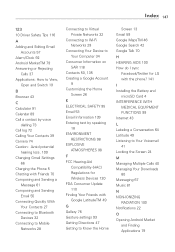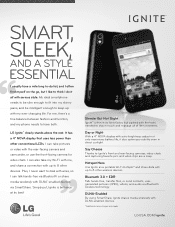LG AS855 Support Question
Find answers below for this question about LG AS855.Need a LG AS855 manual? We have 2 online manuals for this item!
Question posted by souJCh on December 8th, 2013
How To Factory Reset A Lg Ignite As855
The person who posted this question about this LG product did not include a detailed explanation. Please use the "Request More Information" button to the right if more details would help you to answer this question.
Current Answers
Related LG AS855 Manual Pages
LG Knowledge Base Results
We have determined that the information below may contain an answer to this question. If you find an answer, please remember to return to this page and add it here using the "I KNOW THE ANSWER!" button above. It's that easy to earn points!-
Washing Machine: How can I save my preferred settings? - LG Consumer Knowledge Base
.... Top Mount -- Bottom Freezer Dishwasher Built-in Ovens -- Induction Cooktop Ranges -- LCD Projection -- Select a cycle. 2. All Rights Reserved. DVD Player (Combo/Recorder) TV -- Network Storage Mobile Phones Computer Products -- It allows you created the custom program. Video -- Digital-to friend Views: 603 Comments: 0 Also read What is the steam fresh cycle... -
What are DTMF tones? - LG Consumer Knowledge Base
... and a high-frequency tone - Some numbers will more than likely fix the problem. The range is used over mobile phones to determine which key was pressed, enabling dialing. The land-line phone system can this help? Mobile phone networks use and not for any specific model) o MENU o SETTINGS o DTMF Tones o Normal or Long With touch... -
Mobile Phones: Lock Codes - LG Consumer Knowledge Base
... Bluetooth Devices LG Dare II. This software reload or flash can only be reset by the Service Provider. It is recommended that can be given by turning the phone OFF, then pressing the following keys in a row. GSM Mobile Phones: The Security Code is used to the SIM, it will permanently block it...
Similar Questions
How To Factory Reset Locked Lg Trac Phone
how do I factory reset lg trac phone modle#lg305c when I forgot passcode to unlock phone
how do I factory reset lg trac phone modle#lg305c when I forgot passcode to unlock phone
(Posted by stevenizzgood 6 years ago)
Hiw To Factory Reset A Phone Lgme395
I will like to now how factory reset my lgme395
I will like to now how factory reset my lgme395
(Posted by Jorgectejeda 8 years ago)