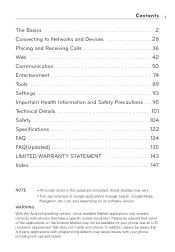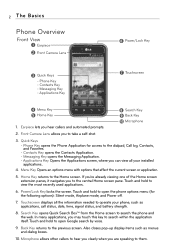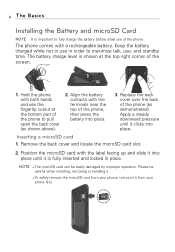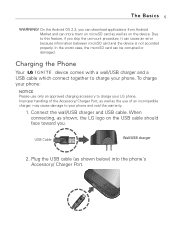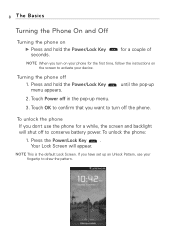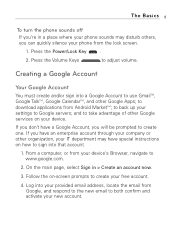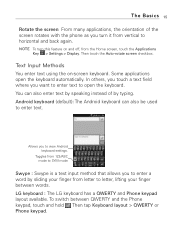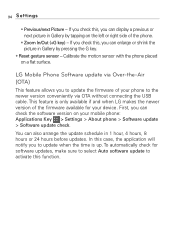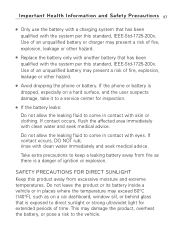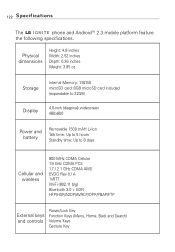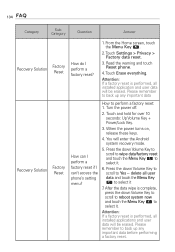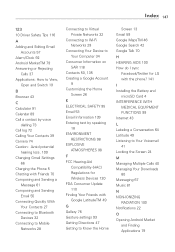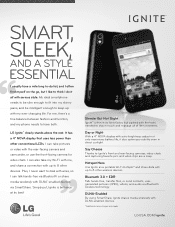LG AS855 Support Question
Find answers below for this question about LG AS855.Need a LG AS855 manual? We have 2 online manuals for this item!
Question posted by solRMI on June 19th, 2014
Hard Reset For Lg Ignite As855 When Phone Is Locked
The person who posted this question about this LG product did not include a detailed explanation. Please use the "Request More Information" button to the right if more details would help you to answer this question.
Current Answers
Related LG AS855 Manual Pages
LG Knowledge Base Results
We have determined that the information below may contain an answer to this question. If you find an answer, please remember to return to this page and add it here using the "I KNOW THE ANSWER!" button above. It's that easy to earn points!-
Bluetooth Profiles - LG Consumer Knowledge Base
... can be synchronizing a contact list between devices. Dial-up Networking (DUN) The dial-up networking services. Pictures LG Dare Pairing Bluetooth Devices LG Rumor 2 Mobile Phones: Lock Codes Transfer Music & These profiles provide the framework and procedures for storing and printing. Object Push (OPP) This profile controls how data is... -
LG Mobile Phones: Tips and Care - LG Consumer Knowledge Base
.... If you are in an area that has a signal. Article ID: 6278 Views: 12344 Mobile Phones: Lock Codes What are available from the charger as soon as an airplane, building, or tunnel turn you phone off until you are in an area that take place in an area with low... -
Mobile Phones: Lock Codes - LG Consumer Knowledge Base
...reset by performing a Full or Hard Reset on the phone as a simple PIN or an alphanumeric code. thus requiring a new one used to be entered, it is : 1234 . CDMA Phones Lock code This code is asked for our cell phones, unless it does not have the phone...the information will all for Verizon- Mobile Phones: Lock Codes I. GSM Mobile Phones: The Security Code is entered incorrectly ...
Similar Questions
I Need To Do A Hard Reset Because It's Locked With Pattern Lock And No Google Ac
(Posted by deborollins8 10 years ago)