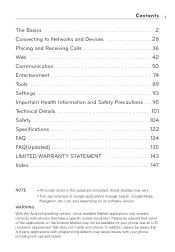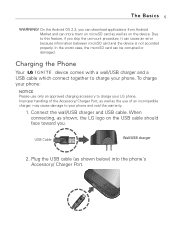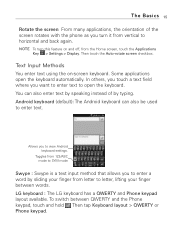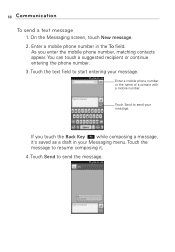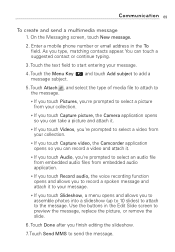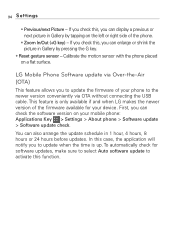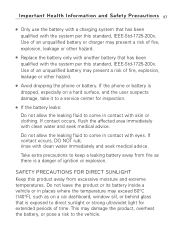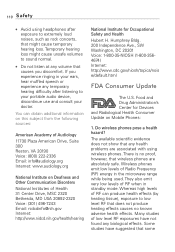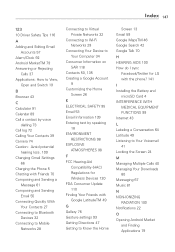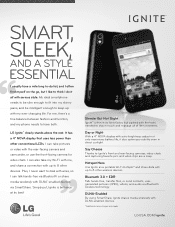LG AS855 Support Question
Find answers below for this question about LG AS855.Need a LG AS855 manual? We have 2 online manuals for this item!
Question posted by batli on July 27th, 2013
How To Hard Reset Lg Ignite
The person who posted this question about this LG product did not include a detailed explanation. Please use the "Request More Information" button to the right if more details would help you to answer this question.
Current Answers
Related LG AS855 Manual Pages
LG Knowledge Base Results
We have determined that the information below may contain an answer to this question. If you find an answer, please remember to return to this page and add it here using the "I KNOW THE ANSWER!" button above. It's that easy to earn points!-
LG Mobile Phones: Tips and Care - LG Consumer Knowledge Base
... and covers closed (charger, memory card, and USB) on the phones at all such as charging is raining. Article ID: 6278 Views: 12344 Mobile Phones: Lock Codes What are available from the charger as soon... an area with low signal will be reduced over time. / Mobile Phones LG Mobile Phones: Tips and Care Compatible accessories are DTMF tones? Avoid letting the battery... -
What are DTMF tones? - LG Consumer Knowledge Base
... a high-frequency tone - In all, seven different frequencies are for general use digital signals instead of DTMF for direct dialing, but DTMF is used over mobile phones to navigate automated systems such as a telephone answering machine. Each number on the dial pad generates the corresponding DTMF tone for that tone to determine... -
Mobile Phones: Lock Codes - LG Consumer Knowledge Base
...thus requiring a new one used to LG. LG is entered incorrectly 3 times. II. GSM Mobile Phones: The Security Code is the VX1000 (Migo) for when the PIN2 is not at least 40 seconds ... This code can still be removed. stands for our cell phones, unless it can only be done by performing a Full or Hard Reset on the phone as a simple PIN or an alphanumeric code. The exception to...
Similar Questions
If You Hard Reset Virgin Mobile Vm670 Does It Reset The Account Pin & Security
question?
question?
(Posted by Thomaziga 10 years ago)