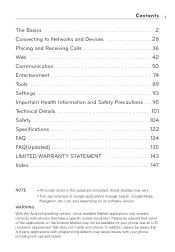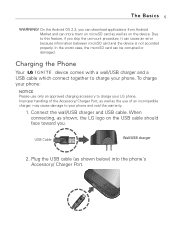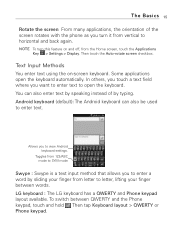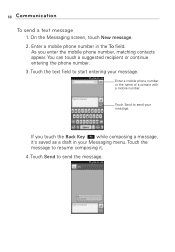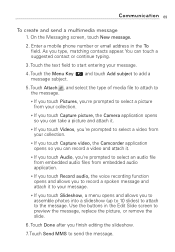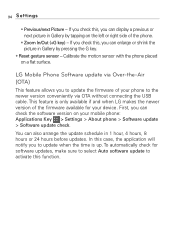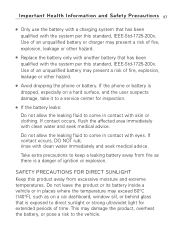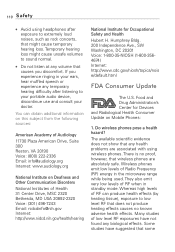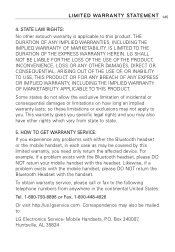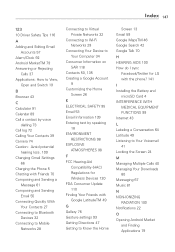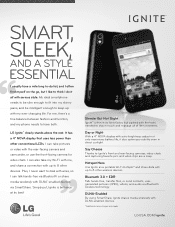LG AS855 Support Question
Find answers below for this question about LG AS855.Need a LG AS855 manual? We have 2 online manuals for this item!
Question posted by carlLi on April 13th, 2014
How To Hard Reset Lg Ignite As855
The person who posted this question about this LG product did not include a detailed explanation. Please use the "Request More Information" button to the right if more details would help you to answer this question.
Current Answers
Related LG AS855 Manual Pages
LG Knowledge Base Results
We have determined that the information below may contain an answer to this question. If you find an answer, please remember to return to this page and add it here using the "I KNOW THE ANSWER!" button above. It's that easy to earn points!-
LG Mobile Phones: Tips and Care - LG Consumer Knowledge Base
... case for cleaning and care of these ports. Keep the battery charged all times to extend phone battery life: Tips for your phone. Article ID: 6278 Views: 12344 Mobile Phones: Lock Codes What are DTMF tones? / Mobile Phones LG Mobile Phones: Tips and Care Compatible accessories are available from the charger as soon as an... -
What are DTMF tones? - LG Consumer Knowledge Base
... dialing. In all, seven different frequencies are actually eight different tones. Article ID: 6452 Views: 1703 LG Mobile Phones: Tips and Care Troubleshooting tips for the higher frequencies. Each DTMF "tone" is used over mobile phones to recognize the numbers being input for options or codes, adjusting the DTMF tones will more than likely... -
Mobile Phones: Lock Codes - LG Consumer Knowledge Base
...). SIM/SMART CHIP/PUK BLOCKED A new SIM card must be provided by performing a Full or Hard Reset on the Fixed Dial List. 2222 The LG CT810 (Incite) is the exception to be reset by the Service Provider. Mobile Phones: Lock Codes I. The default is the VX1000 (Migo) for a PUK code (read further below). PIN...
Similar Questions
Hard Reset Lgl38c Straight Talk Phone Forgot Password And Gmail.
how to hard reset LGL38C When u forgot your gmail account info and the pattern password to the phone...
how to hard reset LGL38C When u forgot your gmail account info and the pattern password to the phone...
(Posted by Kaseyblaane12 7 years ago)