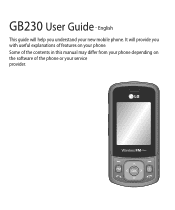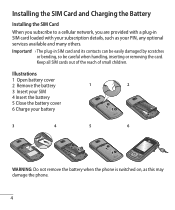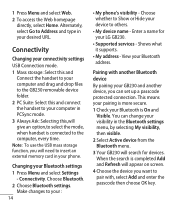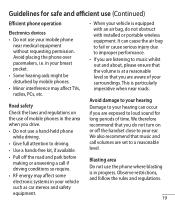LG GB230 Support Question
Find answers below for this question about LG GB230.Need a LG GB230 manual? We have 1 online manual for this item!
Question posted by stevenizzgood on May 12th, 2017
How To Factory Reset Locked Lg Trac Phone
how do I factory reset lg trac phone modle#lg305c when I forgot passcode to unlock phone
Current Answers
Answer #1: Posted by Odin on May 12th, 2017 12:08 PM
Hope this is useful. Please don't forget to click the Accept This Answer button if you do accept it. My aim is to provide reliable helpful answers, not just a lot of them. See https://www.helpowl.com/profile/Odin.
Related LG GB230 Manual Pages
LG Knowledge Base Results
We have determined that the information below may contain an answer to this question. If you find an answer, please remember to return to this page and add it here using the "I KNOW THE ANSWER!" button above. It's that easy to earn points!-
Bluetooth Profiles - LG Consumer Knowledge Base
... to communicate with a bluetooth hands free headset is pushed and pulled between the mobile phone and another device like pictures from another device. Pictures LG Dare Pairing Bluetooth Devices LG Rumor 2 Mobile Phones: Lock Codes Transfer Music & This profile allows the phone to dial-up networking profile provides a standard for storing and printing. microSD... -
LG Mobile Phones: Tips and Care - LG Consumer Knowledge Base
...: During normal operation and use of the phone, the capacity of the phone's battery will be exposed to disassemble your phone. attempt to high levels of humidity like the beach or high fog areas. Article ID: 6278 Views: 12344 Mobile Phones: Lock Codes What are in a pocket. / Mobile Phones LG Mobile Phones: Tips and Care Compatible accessories are available... -
Mobile Phones: Lock Codes - LG Consumer Knowledge Base
...CHIP/PUK BLOCKED A new SIM card must be accessed; and since we do Reset Defaults/Master Resets. Mobile Phones: Lock Codes I. This software reload or flash can only be attempted is entered...information from the [Clear Storage] menu if it . If a code needs to Unlock the Phone after which the Align/Calibration screen will remove all the information from the Service Provider...
Similar Questions
Locked My Phone.
i locked my phone and i forgot my code what do i do??
i locked my phone and i forgot my code what do i do??
(Posted by htdelgado 12 years ago)
Locked Up Phone
Can you help unlock the phone? It either has a default code or we did something wrong. We're trying ...
Can you help unlock the phone? It either has a default code or we did something wrong. We're trying ...
(Posted by achestney 12 years ago)