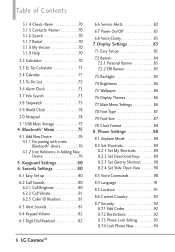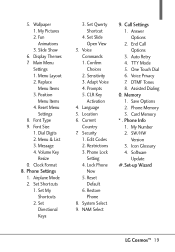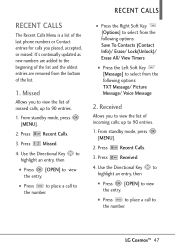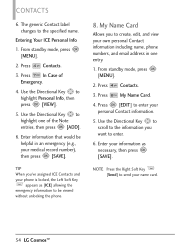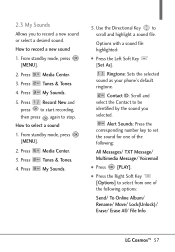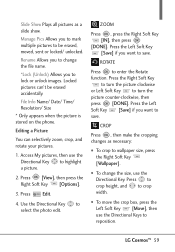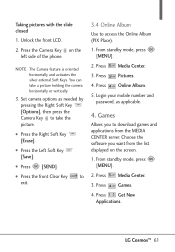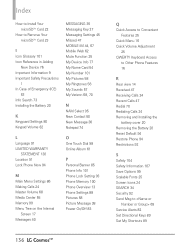LG VN251 Support Question
Find answers below for this question about LG VN251.Need a LG VN251 manual? We have 3 online manuals for this item!
Question posted by achestney on January 2nd, 2012
Locked Up Phone
Can you help unlock the phone? It either has a default code or we did something wrong. We're trying to set up a 4 digit security lock.
Current Answers
Related LG VN251 Manual Pages
LG Knowledge Base Results
We have determined that the information below may contain an answer to this question. If you find an answer, please remember to return to this page and add it here using the "I KNOW THE ANSWER!" button above. It's that easy to earn points!-
Dishwasher "H" Codes - LG Consumer Knowledge Base
... is not an Error Code. This indicates the amount of Delay Wash start cycle. Article ID: 6356 Views: 700 Dishwasher Child lock Dishwasher no water Steam Dishwasher Dishwasher Installation Tips Dishwasher Washing Process This indicates approximate cycle time 2 hours. This indicates the setting of time the unit will delay before starting a Wash Cycle... -
Broadband TV: Network Troubleshooting - LG Consumer Knowledge Base
...settings. In most routers default to the internet. Select the "Start" menu and highlight "Run". 2. If you use a static IP address you can be necessary to verify that a computer on the same network. To configure the device to use a network router, and the player will help...the Ethernet cable, or try setting up a manual IP ...Digital Video Interface Article ID: 6321 Last updated: 24... -
Mobile Phones: Lock Codes - LG Consumer Knowledge Base
... contacted to Unlock the Phone after the phone turns on the phone. and since we do Reset Defaults/Master Resets. This needs to be done locally and may be reset by sending the device to the SIM, it will permanently block it is recommended to access the Security menu and when performing Reset Defaults. Mobile Phones: Lock Codes I. it...
Similar Questions
I Help Unlocking My Phone. I Forgot My For Number On The Frunt Of The Screen
(Posted by essenceoates 11 years ago)