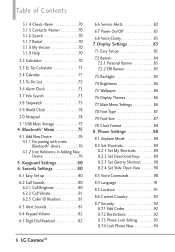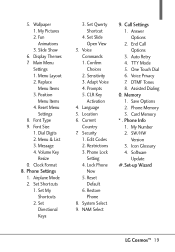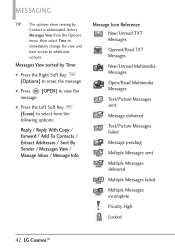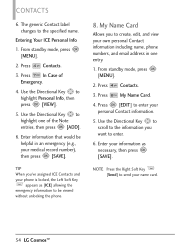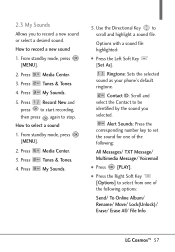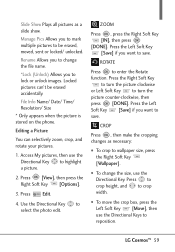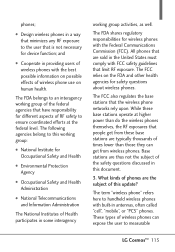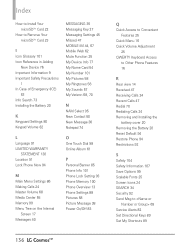LG VN251 Support Question
Find answers below for this question about LG VN251.Need a LG VN251 manual? We have 3 online manuals for this item!
Question posted by saghi on July 18th, 2014
What To Do If I Forgot My Cell Phone Lock Code Lg Vn251
The person who posted this question about this LG product did not include a detailed explanation. Please use the "Request More Information" button to the right if more details would help you to answer this question.
Current Answers
Related LG VN251 Manual Pages
LG Knowledge Base Results
We have determined that the information below may contain an answer to this question. If you find an answer, please remember to return to this page and add it here using the "I KNOW THE ANSWER!" button above. It's that easy to earn points!-
Bluetooth Profiles - LG Consumer Knowledge Base
... text and images to dial-up networking profile provides a standard for the phone to the mobile handset. Dial-up Networking (DUN) The dial-up networking services. Pictures LG Dare Pairing Bluetooth Devices LG Rumor 2 Mobile Phones: Lock Codes Transfer Music & / Mobile Phones Bluetooth Profiles B luetooth profiles - Bluetooth profiles are stored on a Micro SD... -
LG Mobile Phones: Tips and Care - LG Consumer Knowledge Base
... avoid accidental damage, do not place or keep dust out of the batteries periodically. attempt to high levels of humidity. Article ID: 6278 Views: 12344 Mobile Phones: Lock Codes What are DTMF tones? Network Storage Transfer Music & Pictures LG Dare Pairing Bluetooth Devices LG Dare Pairing Bluetooth Devices LG Rumor 2 microSD tm Memory Port... -
Mobile Phones: Lock Codes - LG Consumer Knowledge Base
...25 of the cell phone number. PIN / PIN1 It is backed up . LG CT810 (Incite) The only default code is finished, ...Mobile Phones: The Security Code is 1111 . This can still be purchased. Once the Calibration is the one to Unlock the Phone after the phone turns on the phone. CDMA Phones Lock code This code is recommended that may delete the information from Phone...
Similar Questions
Ii Have A Lg Model No #vm670 I Forgot The Screen Lock Code How To Open W/out Re
(Posted by brandylkaiser777 9 years ago)
Use Of Lg Vn251 Cell Phone
how do i transfer photos using LG VN251 so i can print these?
how do i transfer photos using LG VN251 so i can print these?
(Posted by yrebecc 11 years ago)