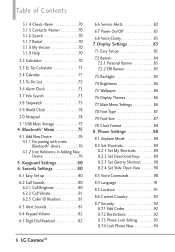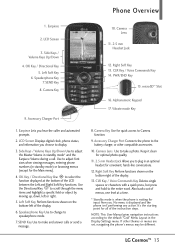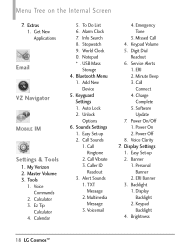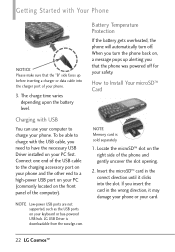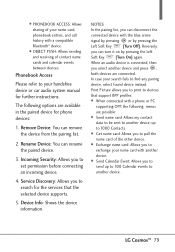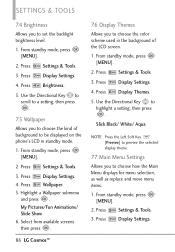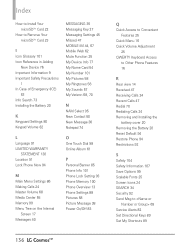LG VN251 Support and Manuals
Get Help and Manuals for this LG item

Most Recent LG VN251 Questions
Where Is The Sim Card In A Lg-vn251
(Posted by noltchri 6 years ago)
My Lg Vn251 Did Not Come With Usb Cable Or Owners Manual. Where On The Phone Do
Where on the phone do you insert a USB cable?
Where on the phone do you insert a USB cable?
(Posted by lisahubbard199 9 years ago)
Spc Code For Lg Vn251
i have been trying to get spc for lg vn251 and no luck as yet tried with CDMA, uniCDM and still have...
i have been trying to get spc for lg vn251 and no luck as yet tried with CDMA, uniCDM and still have...
(Posted by mayra5403 9 years ago)
Lg Vn251 Correct Battery Size And Model Number
Can I get info on the required battery size and model number for my LG vn25
Can I get info on the required battery size and model number for my LG vn25
(Posted by tmpinpa 9 years ago)
LG VN251 Videos
Popular LG VN251 Manual Pages
LG VN251 Reviews
We have not received any reviews for LG yet.