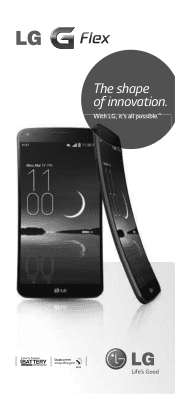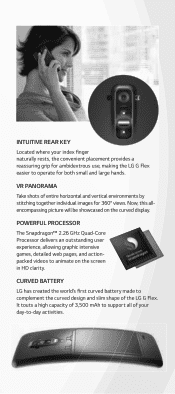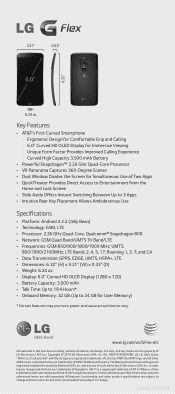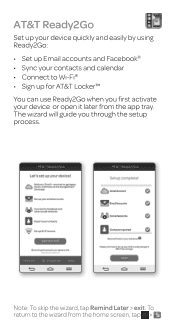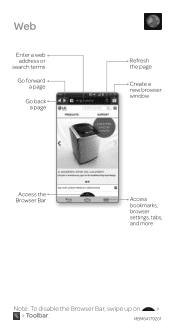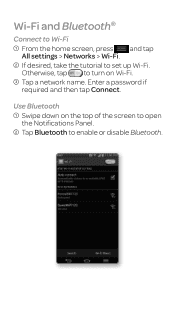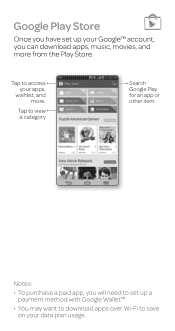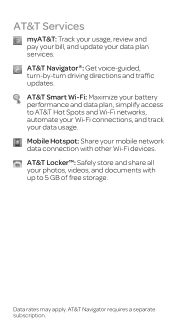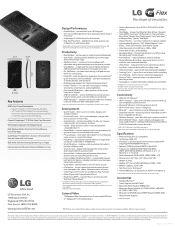LG D950 Support and Manuals
Get Help and Manuals for this LG item

LG D950 Videos

34296: Flip tok - lefelé nyíló, rejtett mágneses záródás - FEKETE - LG D950 G Flex
Duration: :57
Total Views: 53
Duration: :57
Total Views: 53
Popular LG D950 Manual Pages
LG D950 Reviews
We have not received any reviews for LG yet.