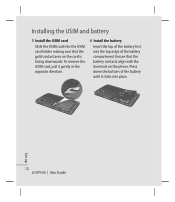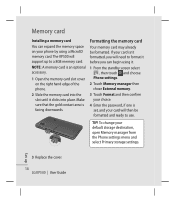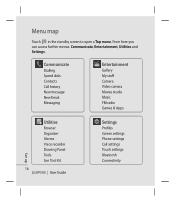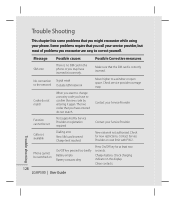LG KP500_silver - Kp500 Cookie GSM Quadband Phone Anodizing Support and Manuals
Get Help and Manuals for this LG item

View All Support Options Below
Free LG KP500_silver manuals!
Problems with LG KP500_silver?
Ask a Question
Free LG KP500_silver manuals!
Problems with LG KP500_silver?
Ask a Question
Most Recent LG KP500_silver Questions
Manual For Users Lg1980q
I need to download a users manual for a LG 1980Q monitor flatron slim
I need to download a users manual for a LG 1980Q monitor flatron slim
(Posted by mrlynchy57 9 years ago)
Phone Will Not Ring But Will Vibrate
(Posted by Anonymous-134773 10 years ago)
Manual For Lg Model Ld 14aw2
Want a copy of the manual LD 12AW2 so I can use the dishwasher
Want a copy of the manual LD 12AW2 so I can use the dishwasher
(Posted by kenwebber57765 10 years ago)
I Got A New Phone For Christmas But I'm Having The Worst Time Switching My Old W
I need serious help switching my phone's
I need serious help switching my phone's
(Posted by dwcurly 10 years ago)
LG KP500_silver Videos
Popular LG KP500_silver Manual Pages
LG KP500_silver Reviews
We have not received any reviews for LG yet.