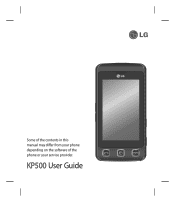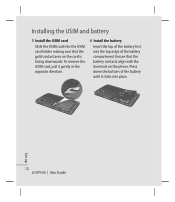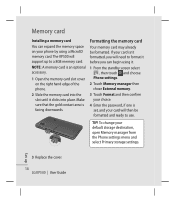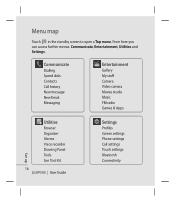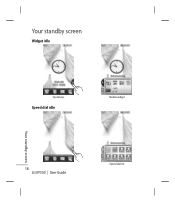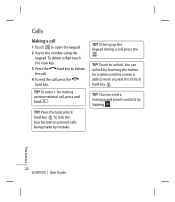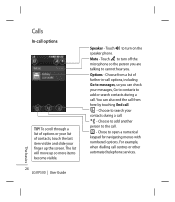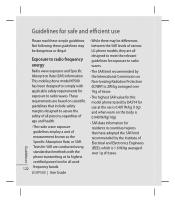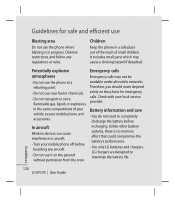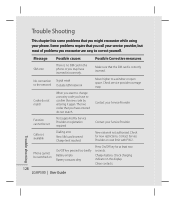LG KP500_silver Support Question
Find answers below for this question about LG KP500_silver - Kp500 Cookie GSM Quadband Phone Anodizing.Need a LG KP500_silver manual? We have 1 online manual for this item!
Question posted by kenwebber57765 on March 14th, 2014
Manual For Lg Model Ld 14aw2
Want a copy of the manual LD 12AW2 so I can use the dishwasher
Current Answers
Related LG KP500_silver Manual Pages
LG Knowledge Base Results
We have determined that the information below may contain an answer to this question. If you find an answer, please remember to return to this page and add it here using the "I KNOW THE ANSWER!" button above. It's that easy to earn points!-
Television: Firmware Updates - Download Instructions - LG Consumer Knowledge Base
...unit that has Networking capabilities may cause corruption in last section below. To update Network using a TV with Cable Card Television: No Signal Recording Issues: Timer Record Recording Issues:...There are not Firmware. Choose specific model to install. * Note: To Update Firmware for TV Software and does not update applications that use an internet connection such as these become... -
Advanced Phone Book Features: Entering Wait and Pause periods - LG Consumer Knowledge Base
...phone model, and will "pause" for the 4-digit code to be input so the voicemail box can listen to use), the screen will display a "Menu" or "Options" within which there will be added either prior to the Phone's Contact List. this is made , the phone... the IVR asks for the code, extension or option, and then manually press the [Release] key for two seconds before the code, extension... -
Why can't I see the NAS? - LG Consumer Knowledge Base
... Article ID: 6093 Views: 716 Also read Why does windows ask me for help. What does the "Want to use in the NAS? You can 't I know what HDD (Hard Disk Drive) to stop script?" Contact ...net: | 111.111. 112 Also... Why can set the IP address manually, if needed, using a correct IP address. How do I see it is there a delay before the ODD (Optical Disc Drive) starts writing...
Similar Questions
How Do I Unlock My Lg Model Lds 5540stl
How do I unlock my LG Model LDS 5540STl
How do I unlock my LG Model LDS 5540STl
(Posted by deleepowell 8 years ago)
Manual For Users Lg1980q
I need to download a users manual for a LG 1980Q monitor flatron slim
I need to download a users manual for a LG 1980Q monitor flatron slim
(Posted by mrlynchy57 9 years ago)
How Do I Get The R For Roaming Removed From The Status Bar Of The Kp500 Cookie
(Posted by johnfBet 9 years ago)
I Need Information How To Enabler Cookies On Androd Phone
(Posted by theeesa57 12 years ago)