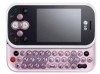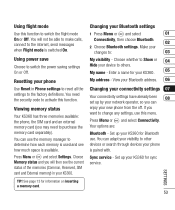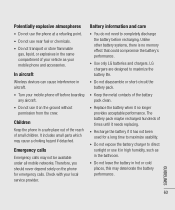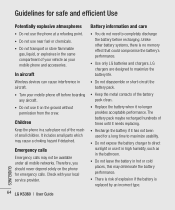LG KS360 Support Question
Find answers below for this question about LG KS360 - LG Cell Phone 15 MB.Need a LG KS360 manual? We have 3 online manuals for this item!
Question posted by theeesa57 on April 11th, 2012
I Need Information How To Enabler Cookies On Androd Phone
The person who posted this question about this LG product did not include a detailed explanation. Please use the "Request More Information" button to the right if more details would help you to answer this question.
Current Answers
Related LG KS360 Manual Pages
LG Knowledge Base Results
We have determined that the information below may contain an answer to this question. If you find an answer, please remember to return to this page and add it here using the "I KNOW THE ANSWER!" button above. It's that easy to earn points!-
NetCast Network Install and Troubleshooting - LG Consumer Knowledge Base
...inform you know what device they will convince the router to see if the router is on hold, the "handshake" between each step. Detailed Setup Physical Connection Connect the TV to your local network and then the TV needs...: 1) Press the NetCast button and choose Netflix. 2) Wait for LG NetCast network enabled TVs. See below for the TV is ok, the activation code will run over ... -
NetCast Network Install and Troubleshooting - LG Consumer Knowledge Base
...quot; NetFlix has built-in your router (or gateway) will inform you of you don't know when the physical connection is for... will appear to maintain a high speed for LG NetCast network enabled TVs. If you are not using NetCast. 6) A quick ...160;Blu-ray players and Network Attached Storage devices. Two things need a software connection, which is the actual cable connection to ... -
Mobile Phones: Lock Codes - LG Consumer Knowledge Base
... sending the device to have the phone re-programmed. II. This needs to or provide these types of ... done either as specified on page 25 of the cell phone number. and since we do Reset Defaults/Master Resets...Mobile Phones: Lock Codes I. GSM Mobile Phones: The Security Code is . Another code that a back-up prior to resorting to make sure all the information from the PHONE...
Similar Questions
To Enable A Lgl55c Phone
How do i enable my LGL55C lg phone because i tried the password to many times
How do i enable my LGL55C lg phone because i tried the password to many times
(Posted by tinkerbellbre 10 years ago)
How Can I Upgrade My Java Script Too My Lg Ks360 Cell Phone.
How can i upgrade my Java Script too my LG KS360 CELL PHONE.
How can i upgrade my Java Script too my LG KS360 CELL PHONE.
(Posted by ericstruwig 10 years ago)
How Can I Enable Java Sopport/ Script On My Phone, Also To Download Games At Wap
(Posted by Afriyierichard 11 years ago)
Charging My Cell Phone
just wanted to know how long i should charge my phone for the first time i let the battery die and j...
just wanted to know how long i should charge my phone for the first time i let the battery die and j...
(Posted by honorato25 11 years ago)