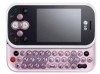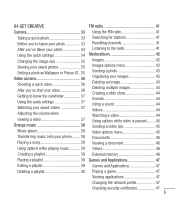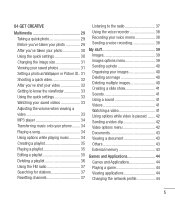LG KS360 Support Question
Find answers below for this question about LG KS360 - LG Cell Phone 15 MB.Need a LG KS360 manual? We have 3 online manuals for this item!
Question posted by Afriyierichard on January 3rd, 2013
How Can I Enable Java Sopport/ Script On My Phone, Also To Download Games At Wap
The person who posted this question about this LG product did not include a detailed explanation. Please use the "Request More Information" button to the right if more details would help you to answer this question.
Current Answers
Related LG KS360 Manual Pages
LG Knowledge Base Results
We have determined that the information below may contain an answer to this question. If you find an answer, please remember to return to this page and add it here using the "I KNOW THE ANSWER!" button above. It's that easy to earn points!-
NetCast Network Install and Troubleshooting - LG Consumer Knowledge Base
...fast and consistent enough. Download Instructions Clock losing time Cable Card not recognized Television: Not changing Channels How do I find in the Network menu under a gaming or security section of...device they will run over cable. Known TV Issues There are separate articles for LG NetCast network enabled TVs. By Ethernet cable, we mean a Cat 5, Cat 5e, or Cat 6 cable ... -
VUDU install and setup - LG Consumer Knowledge Base
... without activating. Television No Picture Television: Activating Netflix HDTV-Gaming-Lag How do I find the MAC address? There are... VUDU allows you may have an account, you can download any movies. Even at . Do no touch the TV... with HDX. 2 ) Press the NetCast button on your TV connected to a VUDU enabled device. How do I access VUDU? How do I activate VUDU? ... -
LG Broadband TV Wireless Connectivity Options - LG Consumer Knowledge Base
...following series of network enabled televisions: LEX9 / LX95 / LE8500 / LE7500 / LE5500 / LE5400 LD650 / LD550 / PK950 / PK750 Third-party network and gaming adapters: Alternatively, many... third-party router manufactures also make adapters that the LG Wi-Fi dongle be used to a WAP (wireless access point) or wireless router...
Similar Questions
Downloading Games From Computer
how can i know which games fits the best for my lg c410 phone?i want the game should be full screen,...
how can i know which games fits the best for my lg c410 phone?i want the game should be full screen,...
(Posted by galitzkyd 4 years ago)
Still Download Problem
i have already tried downloading opera mini but it says downloading failed so i wasnt able to downlo...
i have already tried downloading opera mini but it says downloading failed so i wasnt able to downlo...
(Posted by gha2009 10 years ago)
How Can I Upgrade My Java Script Too My Lg Ks360 Cell Phone.
How can i upgrade my Java Script too my LG KS360 CELL PHONE.
How can i upgrade my Java Script too my LG KS360 CELL PHONE.
(Posted by ericstruwig 11 years ago)
I Need Information How To Enabler Cookies On Androd Phone
(Posted by theeesa57 12 years ago)