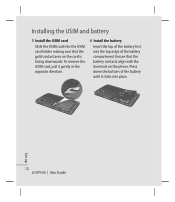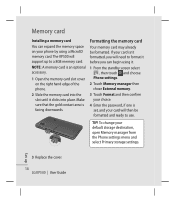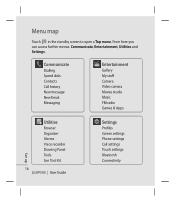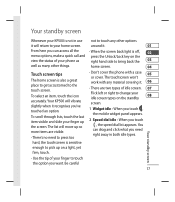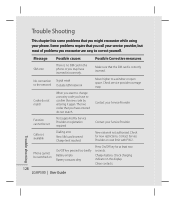LG CNETKP500REDULK - LG Cookie KP500 Cell Phone 48 MB Support and Manuals
Get Help and Manuals for this LG item

View All Support Options Below
Free LG CNETKP500REDULK manuals!
Problems with LG CNETKP500REDULK?
Ask a Question
Free LG CNETKP500REDULK manuals!
Problems with LG CNETKP500REDULK?
Ask a Question
Most Recent LG CNETKP500REDULK Questions
Can I Ad My (lg 440 Fliptop Track Phone To This Account?
(Posted by ripandburn 8 years ago)
Application From Android Market
NAVDROYD from Androidmarket does't work on my LG Optimus One P500
NAVDROYD from Androidmarket does't work on my LG Optimus One P500
(Posted by amandolfo 12 years ago)
LG CNETKP500REDULK Videos
Popular LG CNETKP500REDULK Manual Pages
LG CNETKP500REDULK Reviews
We have not received any reviews for LG yet.