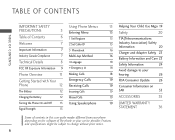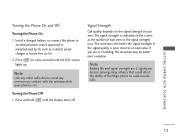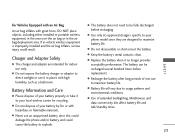LG VX1000 - LG Migo Cell Phone 8 MB Support and Manuals
Get Help and Manuals for this LG item

Most Recent LG VX1000 Questions
How To Hard Reset Lg Vx-1000 Migo
Having trouble with migo not making calls, no ring tone, no calls received but all other functions a...
Having trouble with migo not making calls, no ring tone, no calls received but all other functions a...
(Posted by Anonymous-163786 6 years ago)
How To Reset Lg Migo Setting
(Posted by shBaz 9 years ago)
Popular LG VX1000 Manual Pages
LG VX1000 Reviews
We have not received any reviews for LG yet.