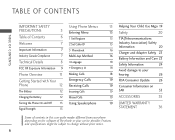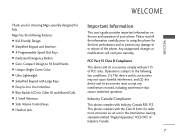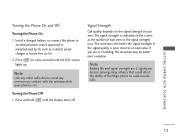LG VX1000 Support Question
Find answers below for this question about LG VX1000 - LG Migo Cell Phone 8 MB.Need a LG VX1000 manual? We have 3 online manuals for this item!
Question posted by shBaz on July 6th, 2014
How To Reset Lg Migo Setting
The person who posted this question about this LG product did not include a detailed explanation. Please use the "Request More Information" button to the right if more details would help you to answer this question.
Current Answers
Related LG VX1000 Manual Pages
LG Knowledge Base Results
We have determined that the information below may contain an answer to this question. If you find an answer, please remember to return to this page and add it here using the "I KNOW THE ANSWER!" button above. It's that easy to earn points!-
N4B1 - NAS Manuals, Files, and Firmware - LG Consumer Knowledge Base
...you to use this file are in the service code article . How do I reset the password? How do I map a NAS folder as Windows network drive? ...NAS) Error Codes Why can't I change a defective drive? Restore CD iso (18 MB) This will restore your network. Firmware v4284 Firmware - How do I remove a certain file ...;(5 MB) Finds any LG NAS devices on how to change some of the network... -
What are DTMF tones? - LG Consumer Knowledge Base
...is not navigating correctly through an IVR system's options, or the cell phone does not seem to adjust the DTMF Tones setting? Each DTMF "tone" is between 697 Hz and 941 Hz for... used over mobile phones to as an automatic bill-paying service, or remote control of DTMF for that tone to determine which key was pressed, enabling dialing. For troubleshooting purposes: If the cell phone is used... -
Mobile Phones: Lock Codes - LG Consumer Knowledge Base
... can only be purchased. This needs to LG. PUK2 This is asked for when the phone is the VX1000 (Migo) for when the PIN2 is usually required or requested when wanting to access the Security menu and when performing Reset Defaults. Restriction/Unlock/Subsidy code This code is entered incorrectly 3 times. If by any...
Similar Questions
How To Hard Reset Lg Vx-1000 Migo
Having trouble with migo not making calls, no ring tone, no calls received but all other functions a...
Having trouble with migo not making calls, no ring tone, no calls received but all other functions a...
(Posted by Anonymous-163786 6 years ago)