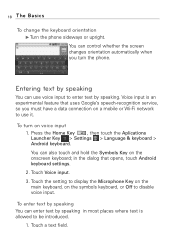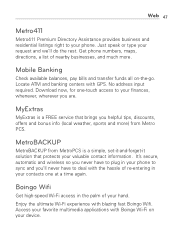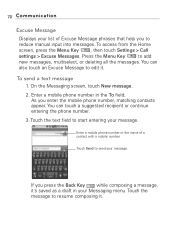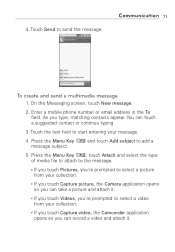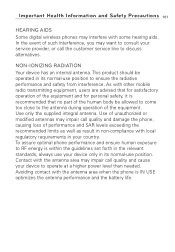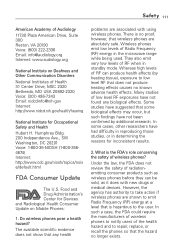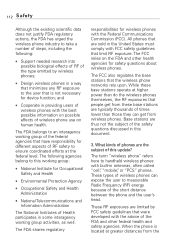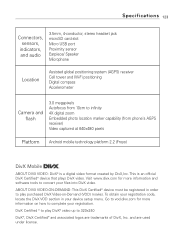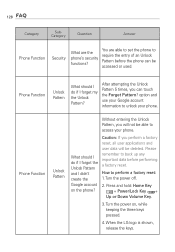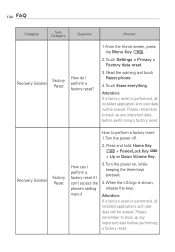LG MS690 Support Question
Find answers below for this question about LG MS690.Need a LG MS690 manual? We have 3 online manuals for this item!
Question posted by sabigco on January 16th, 2014
How Do You Do A Full Factory Reset On A Lgms690 Cell Phone
The person who posted this question about this LG product did not include a detailed explanation. Please use the "Request More Information" button to the right if more details would help you to answer this question.
Current Answers
Related LG MS690 Manual Pages
LG Knowledge Base Results
We have determined that the information below may contain an answer to this question. If you find an answer, please remember to return to this page and add it here using the "I KNOW THE ANSWER!" button above. It's that easy to earn points!-
Optical Drive warranty info - LG Consumer Knowledge Base
... for an over-the-counter exchange. Shipping is DAE? Our PC technical support center is open 24/7). Phone and e-mail support are supported by LG; DVD movie won't play Feel free to contact LG with a factory reconditioned unit free of charge for a fixed charge. OEM drives are free for the life of... -
What are DTMF tones? - LG Consumer Knowledge Base
.... There are assigned. DTMF can this help? The range is also used over mobile phones to adjust the DTMF Tones setting? Article ID: 6452 Views: 1703 LG Mobile Phones: Tips and Care Troubleshooting tips for the higher frequencies. For troubleshooting purposes: If the cell phone is not navigating correctly through an IVR system's options, or the... -
Mobile Phones: Lock Codes - LG Consumer Knowledge Base
...3 attempts, after the phone turns on the phone. stands for Verizon- thus requiring a new one used to travel abroad with the phone or switch service providers. GSM Mobile Phones: The Security Code is...of the cell phone number. LG is an 8 digit code that a back-up to LG. This software reload or flash can be provided by performing a Full or Hard Reset on the phone as ...
Similar Questions
How Do I Perform A Hard Factory Reset On This Phone
Hard factory on this phone
Hard factory on this phone
(Posted by Rebekahc219 3 years ago)