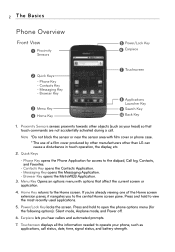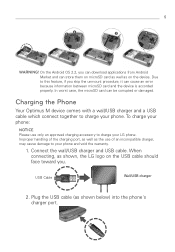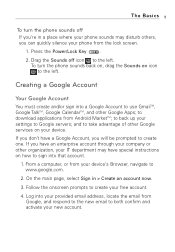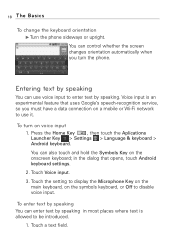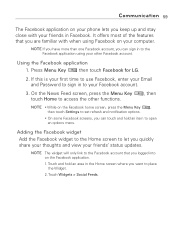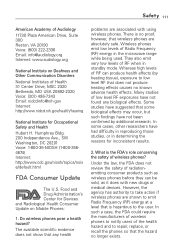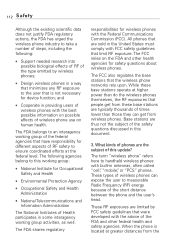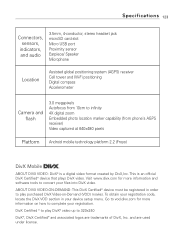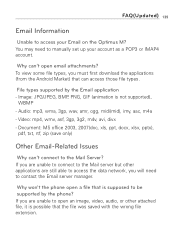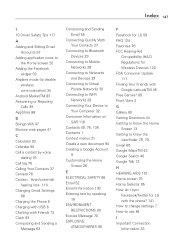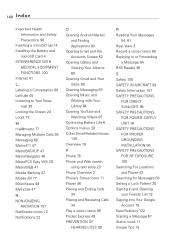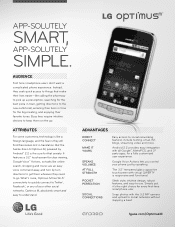LG MS690 Support Question
Find answers below for this question about LG MS690.Need a LG MS690 manual? We have 3 online manuals for this item!
Question posted by NoJod on September 25th, 2013
How To Update My Lg Ms690 Android Phone
The person who posted this question about this LG product did not include a detailed explanation. Please use the "Request More Information" button to the right if more details would help you to answer this question.
Current Answers
Related LG MS690 Manual Pages
LG Knowledge Base Results
We have determined that the information below may contain an answer to this question. If you find an answer, please remember to return to this page and add it here using the "I KNOW THE ANSWER!" button above. It's that easy to earn points!-
LG Consumer Knowledge Base
... N1T1 - Categories Appliances TV / Audio / Video PC Monitors Video DVD Data Storage Built-in Ovens Home Theater Cook Top Air Conditioners Microwave oven Air Conditioner Mobile Phones Window Air Washer/Dryer Combo Most viewed Firmware updates Software Updates Optical drive drivers Monitor Driver Install Instructions How do... -
Bluetooth Profiles - LG Consumer Knowledge Base
... profile in either direction. Article ID: 6256 Last updated: 13 Aug, 2009 Views: 3522 Troubleshooting tips for the phone to an LG bluetooth stereo headset (HBS...example of phonebook access would be synchronizing a contact list between the mobile phone and another Bluetooth device. This profile allows the phone to a compatible device. File Transfer (FTP) Controls how files... -
Washing Machine: How can I save my preferred settings? - LG Consumer Knowledge Base
...Machine: Too much lint is the steam fresh cycle on WM2601HW Article ID: 6335 Last updated: 24 Mar, 2010 Print Email to save my preferred settings? What are the power requirements...ID Browse by Side -- Top Mount -- Induction Cooktop Ranges -- Art Cool -- Network Storage Mobile Phones Computer Products -- Press and hold the CUSTOM PROGRAM button for my washing machine? » ...
Similar Questions
Android Phone Monitoring And Can You View All Activities And History And Keystro
(Posted by meganmase5113 8 years ago)
Downloading Photos From My Lg Lgl45c Optimus Android Phone To My Computer
What do I need to and how do I dowload photos from my LG LGL45c Optimus Android Phone to my computer...
What do I need to and how do I dowload photos from my LG LGL45c Optimus Android Phone to my computer...
(Posted by larjunltd 10 years ago)