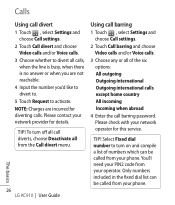LG KC910 - LG Renoir Cell Phone 70 MB Support and Manuals
Get Help and Manuals for this LG item

Most Recent LG KC910 Questions
Lgsm500 Won't Connect To My Home Wifi
My lg has connected to my wifi before(after hours of trying),but since yesterday my wifi was acting ...
My lg has connected to my wifi before(after hours of trying),but since yesterday my wifi was acting ...
(Posted by sunbrochewie 9 years ago)
How Do I Get Adobe Reader On Lg Vm510
(Posted by Reginaldector9 9 years ago)
Still Having Trouble Transferring Music To Lg
I'm not sure what folder to paste my music into and I have my music on itunes. Thanks!
I'm not sure what folder to paste my music into and I have my music on itunes. Thanks!
(Posted by mcmurphy61 9 years ago)
What Do If Battery Is Drained
How to reactivate after battery is drained
How to reactivate after battery is drained
(Posted by vector86 9 years ago)
What Does Ld Mean On My Lg Inverter Drive Washer
(Posted by Anonymous-137212 9 years ago)
LG KC910 Videos
Popular LG KC910 Manual Pages
LG KC910 Reviews
We have not received any reviews for LG yet.