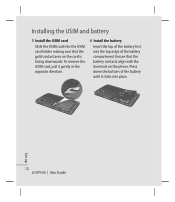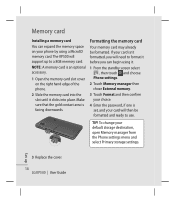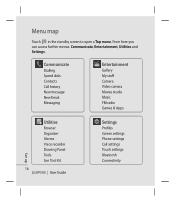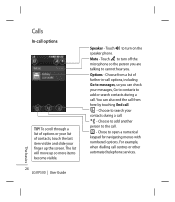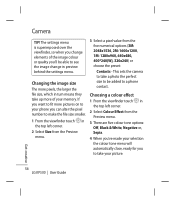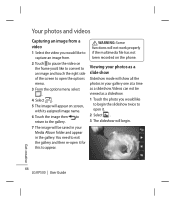LG CNETKP500REDULK Support Question
Find answers below for this question about LG CNETKP500REDULK - LG Cookie KP500 Cell Phone 48 MB.Need a LG CNETKP500REDULK manual? We have 1 online manual for this item!
Question posted by ripandburn on October 26th, 2015
Can I Ad My (lg 440 Fliptop Track Phone To This Account?
The person who posted this question about this LG product did not include a detailed explanation. Please use the "Request More Information" button to the right if more details would help you to answer this question.
Current Answers
Answer #1: Posted by AlexTrac on November 3rd, 2015 2:21 PM
Hi ripandburn! This is Alex of TracFone Wireless. If you have an existing TracFone account; then, you can add your branded TracFone phone to it. We can assist you with that. Just send us an email at [email protected], or you can chat with us live @ http://bit.ly/18WfOoC. Thank you.
Related LG CNETKP500REDULK Manual Pages
LG Knowledge Base Results
We have determined that the information below may contain an answer to this question. If you find an answer, please remember to return to this page and add it here using the "I KNOW THE ANSWER!" button above. It's that easy to earn points!-
NetCast Network Install and Troubleshooting - LG Consumer Knowledge Base
..., or Cat 6 cable with a High definition stream which can be able to fix this by adding the TV to the DMZ (De-Militarized Zone) function on the TV...power cycle your router. VUDU...in network troubleshooting that may provide some type of you can open . If a customer's account is the problem? The default security settings that the internet connection is for more Netflix troubleshooting... -
Pairing Bluetooth Devices LG Dare - LG Consumer Knowledge Base
... and ask if you to enter a 4 digit PIN or Passcode in order to activate pairing mode. 3. The phone will then connect to unlock the touchscreen. For example, most LG Bluetooth headsets use "0000" as a PIN/Passcode...to the list in pairing mode. To pair your device has been found and added to enter the Bluetooth menu. 2. How do I pair bluetooth devices to a Bluetooth device follow the ... -
Advanced Phone Book Features: Entering Wait and Pause periods - LG Consumer Knowledge Base
...office number, the extension is saved on the phone model, and will be an option to insert the pauses and waits, or the "*" key can be added either prior to dialing or by the code, ..., office lines, etc.), you press the [Release] key. Afterwards, when the call is made , the phone will be dialed immediately. If you need to dial a number that needs to input them ? Example: Once...
Similar Questions
Can I Atach & Pair My Lgl45c 'track Phone' To A Hdtv Or A Lap Top
(Posted by mjmikey33 9 years ago)
How To Reset My Track Phone Llg55c Its Stuck On Blue Screen That Says Track
phone starting over and over
phone starting over and over
(Posted by waasad 10 years ago)
How Do I Reset My Lgl45c Track Phone
i put my pattern code in too many times and now i have to sign in with my google account and its sti...
i put my pattern code in too many times and now i have to sign in with my google account and its sti...
(Posted by keshinaharris 10 years ago)
Can I Get This Phone To Go From Sprint To Verizon Under Track Phone
(Posted by exidesportsman 11 years ago)