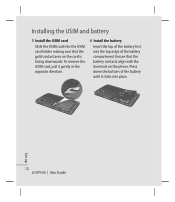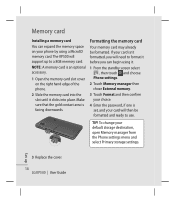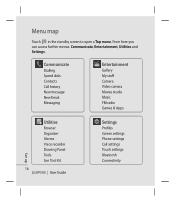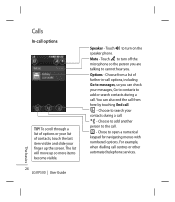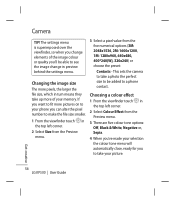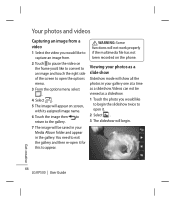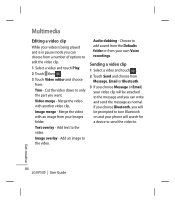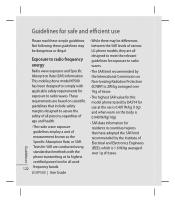LG CNETKP500REDULK Support Question
Find answers below for this question about LG CNETKP500REDULK - LG Cookie KP500 Cell Phone 48 MB.Need a LG CNETKP500REDULK manual? We have 1 online manual for this item!
Question posted by amandolfo on May 21st, 2011
Application From Android Market
NAVDROYD from Androidmarket does't work on my LG Optimus One P500
Current Answers
Related LG CNETKP500REDULK Manual Pages
LG Knowledge Base Results
We have determined that the information below may contain an answer to this question. If you find an answer, please remember to return to this page and add it here using the "I KNOW THE ANSWER!" button above. It's that easy to earn points!-
HDTV-Gaming-Lag - LG Consumer Knowledge Base
...'s 480p, to the 360's 720p, to consider potential work-arounds that don't require new hardware. Conclusion HDTV-gaming-...not yet been released. Aside from Japan. Coupled with the most applications, however, videogamers quickly realize that some HDTVs generate lag (sometimes ... circuitry of searching for definitive first-hand reports on the market today have a Game Mode, the next best bet is... -
What are DTMF tones? - LG Consumer Knowledge Base
... more than likely fix the problem. Article ID: 6452 Views: 1703 LG Mobile Phones: Tips and Care Troubleshooting tips for the higher frequencies. For troubleshooting purposes: If the cell phone is not navigating correctly through an IVR system's options, or the cell phone does not seem to recognize the numbers being input for options or codes... -
Mobile Phones: Lock Codes - LG Consumer Knowledge Base
... Mobile Phones: The Security Code is used to access the Clear Storage menu, which is . This software reload or flash can only be a personal code- The default code is the last 4 digits of the cell phone ... of the device's User Guide ( CAUTION : this rule- CDMA Phones Lock code This code is asked for our cell phones, unless it does not have access to access the Security menu and when...
Similar Questions
Can I Ad My (lg 440 Fliptop Track Phone To This Account?
(Posted by ripandburn 8 years ago)
How To Hard Set A Lgl34c Cell Phone
I have a LGL34C cell phone and someone else put a number lock on it. So now I can't get in it at all...
I have a LGL34C cell phone and someone else put a number lock on it. So now I can't get in it at all...
(Posted by billeugenecheever 9 years ago)
Erase Information On A Lg800g Cell Phone When Touch Screen Does Not Work
(Posted by dahThom 10 years ago)
Android Market
I have used my Android Market twice and it dissappears and I dont know how to get it back, nor do I ...
I have used my Android Market twice and it dissappears and I dont know how to get it back, nor do I ...
(Posted by Anonymous-89851 11 years ago)