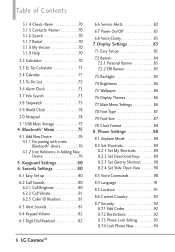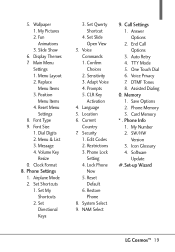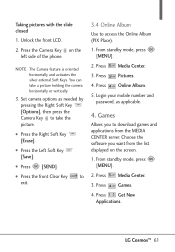LG VN251 Support Question
Find answers below for this question about LG VN251.Need a LG VN251 manual? We have 3 online manuals for this item!
Question posted by mayra5403 on February 27th, 2015
Spc Code For Lg Vn251
i have been trying to get spc for lg vn251 and no luck as yet tried with CDMA, uniCDM and still haven't get any thing would any one know what are the 16 digit pwd ? or how can i get the spc ?
Current Answers
Related LG VN251 Manual Pages
LG Knowledge Base Results
We have determined that the information below may contain an answer to this question. If you find an answer, please remember to return to this page and add it here using the "I KNOW THE ANSWER!" button above. It's that easy to earn points!-
Pairing Bluetooth Devices LG Rumor 2 - LG Consumer Knowledge Base
...: 5871 Pairing Bluetooth Devices LG Dare Troubleshooting tips for a 4-16 PIN code (typically 0 0 0 0). detailed directions on the keypad to LG Bluetooth stereo speakers (MSB-100). 4. NOTE: A prompt may display asking for the Bluetooth stereo headset (HBS-250). Transfer Music & Pictures LG Voyager Mobile Phones: Lock Codes What are pairing to access the main menu. ... -
What are DTMF tones? - LG Consumer Knowledge Base
...phone does not seem to adjust the DTMF Tones setting? How to recognize the numbers being input for options or codes...are assigned. Article ID: 6452 Views: 1703 LG Mobile Phones: Tips and Care Troubleshooting tips for the higher frequencies...phone keypad (as well as the "#" and "*") is actually two tones - DTMF can be set from the Main Menu (the following steps are for general use digital... -
Mobile Phones: Lock Codes - LG Consumer Knowledge Base
...times. Mobile Phones: Lock Codes I. The default code is : 1234 . This can only be made from the phone. thus requiring a new one used to have the phone re-programmed. The exception to this code be ... this rule- Call Barring disallows calls to be requested from the PHONE memory). CDMA Phones Lock code This code is asked for up be done prior to 3 attempts, after...
Similar Questions
How To Rest Factory Settings On My Lg Gs170 Mobile Phone
how to rest factory settings on my LG GS170 mobile phone
how to rest factory settings on my LG GS170 mobile phone
(Posted by matbie20 9 years ago)
Use Of Lg Vn251 Cell Phone
how do i transfer photos using LG VN251 so i can print these?
how do i transfer photos using LG VN251 so i can print these?
(Posted by yrebecc 11 years ago)
Can I Keep My Current Virgin Mobile Phone # With This New Tracfone?
I just bought this LG430G phone but haven't opened it yet, still deciding whether to keep itor keep ...
I just bought this LG430G phone but haven't opened it yet, still deciding whether to keep itor keep ...
(Posted by Anonymous-65173 11 years ago)