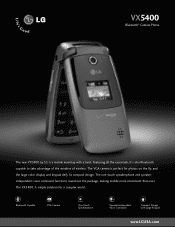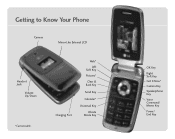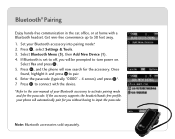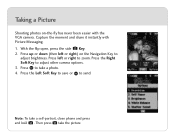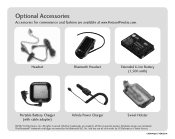LG VX-5400 Support Question
Find answers below for this question about LG VX-5400 - LG Cell Phone.Need a LG VX-5400 manual? We have 2 online manuals for this item!
Question posted by justoptec on July 23rd, 2014
How To Print Pictures From A Lg Vx5400 Phone
The person who posted this question about this LG product did not include a detailed explanation. Please use the "Request More Information" button to the right if more details would help you to answer this question.
Current Answers
Related LG VX-5400 Manual Pages
LG Knowledge Base Results
We have determined that the information below may contain an answer to this question. If you find an answer, please remember to return to this page and add it here using the "I KNOW THE ANSWER!" button above. It's that easy to earn points!-
Bluetooth Profiles - LG Consumer Knowledge Base
... a compatible device. Pictures LG Voyager Pictures LG Dare Pairing Bluetooth Devices LG Rumor 2 Mobile Phones: Lock Codes Transfer Music & Advanced Audio Distribution (A2DP) This profile provides the means for one device can accomplish tasks. An example of how the basic printing profile works. Sending JPEG files to the mobile handset. Phone book access... -
Transfer Music & Pictures LG Voyager - LG Consumer Knowledge Base
...160;the pictures or music to view files'. 5. Disconnect the USB cable. Pictures LG Voyager LG VOYAGER (VX10K) How Do I Transfer Pictures or Music Between My LG Voyager (VX 10K) Phone And My ...lg. 2. The PC will recognize the phone as a removable disk. Article ID: 6132 Last updated: 13 Oct, 2009 Views: 6339 Transfer Music & Pictures LG Dare LG Mobile Phones: Tips and Care What are DTMF tones... -
Washing Machine: How can I save my preferred settings? - LG Consumer Knowledge Base
...allows you created the custom program. Gas Range -- Floor Standing -- Projection TV -- Network Storage Mobile Phones Computer Products -- CUSTOM PROGRAM (available on my LG washer? How do I store a custom... cycle option for on WM2601HW Article ID: 6335 Last updated: 24 Mar, 2010 Print Email to the desired settings. 3. More articles Knowledgebase by category: ____ Refrigerators ...
Similar Questions
Down Load Pictures From Phone To Computer
How do I download pictures from phone to computer?
How do I download pictures from phone to computer?
(Posted by hrldwilliams7 11 years ago)
How Do I Print Pictures From New Phone
lg extravert phone, no manual with it.
lg extravert phone, no manual with it.
(Posted by Anonymous-63064 11 years ago)
How Do I Download Pictures From A Lg500g Cell Phone To A Computer?
(Posted by hodji68 12 years ago)