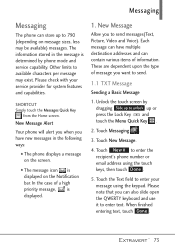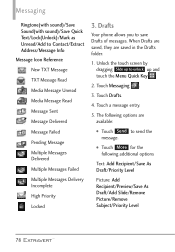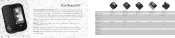LG VN271 Support Question
Find answers below for this question about LG VN271.Need a LG VN271 manual? We have 4 online manuals for this item!
Question posted by Anonymous-63064 on June 17th, 2012
How Do I Print Pictures From New Phone
Current Answers
Answer #1: Posted by BusterDoogen on June 17th, 2012 6:42 PM
11. USB Mass Storage
Allows you to select the PC
connection mode for your device.
1. Unlock the touch screen by
dragging up slide up to unlock up and touch the
Menu Quick Key .
2. Connect a USB cable to the
Charger/Data Port on your
device. Make sure you have a
microSD card installed.
3. Touch
Tools .
4. Touch
USB Mass Storage.
5. Your device will connect to the
PC and your PC will prompt you
with a list of actions to execute.
6. Select
Open folder to view files
on your PC to view the files on
your microSD card, copy to the
PC, and vice versa.
7. To exit USB Mass Storage mode,
safely unplug the phone from the
PC and touch
Exit on the phone.
Related LG VN271 Manual Pages
LG Knowledge Base Results
We have determined that the information below may contain an answer to this question. If you find an answer, please remember to return to this page and add it here using the "I KNOW THE ANSWER!" button above. It's that easy to earn points!-
Pairing Bluetooth Devices LG Rumor 2 - LG Consumer Knowledge Base
... begin to pair with the handset to find Transfer Music & Pictures LG Voyager Mobile Phones: Lock Codes What are pairing to pair must be complete. From ...asking for the Bluetooth stereo headset (HBS-250). Consult the owner's manual for use to determine the PIN / Pass code. / Mobile Phones Pairing Bluetooth Devices LG Rumor 2 NOTE: Article ID: 6264 Last... -
Transfer Music & Pictures LG Dare - LG Consumer Knowledge Base
... the "Found New Hardware Wizard" appears, select cancel and proceed to view files'. 6.When finished transferring files select Exit (on your computer using a USB cable. 3. Transfer Music & Article ID: 6131 Last updated: 23 Jun, 2009 Views: 10827 Also read Pairing Bluetooth Devices LG Dare Transfer Music & Pictures LG Voyager Mobile Phones: Lock Codes... -
Transfer Music & Pictures LG Voyager - LG Consumer Knowledge Base
Connect your phone to or from the PC. 6. Note: If the 'Found New Hardware Wizard" appears, select cancel and proceed to view files'. 5. Tap... ID: 6132 Last updated: 13 Oct, 2009 Views: 6339 Transfer Music & Pictures LG Dare LG Mobile Phones: Tips and Care What are DTMF tones? Note: It is recommended you format your phone with the gold contacts facing up to or from a PC follow the steps ...
Similar Questions
I need serious help switching my phone's
How do I download pictures from phone to computer?