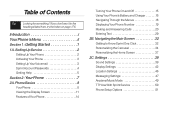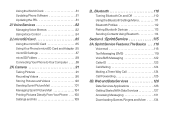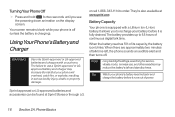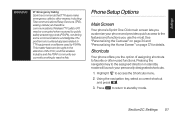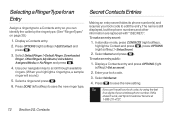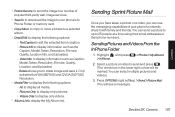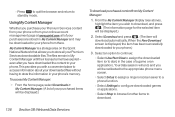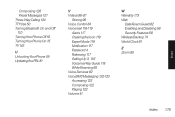LG LX600 Support and Manuals
Get Help and Manuals for this LG item

Most Recent LG LX600 Questions
I Would Like To Use Lg Lx600 Phone In India. Please Let Me Know The Process.
(Posted by SARMARANI 10 years ago)
How Do I Save My List Of Contact Phone Numbers So That I Can Transfer Them To Am
(Posted by henryjacobs 11 years ago)
How Do I Switch Carrer For This Phone
I have a lg lotus that I would like to unlock and make it t-mobil it is sprint now how do I do it
I have a lg lotus that I would like to unlock and make it t-mobil it is sprint now how do I do it
(Posted by jameshinkle1968 11 years ago)
LG LX600 Videos
Popular LG LX600 Manual Pages
LG LX600 Reviews
We have not received any reviews for LG yet.