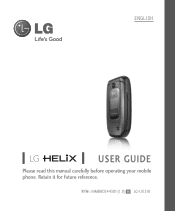LG UX310 Support and Manuals
Get Help and Manuals for this LG item

Most Recent LG UX310 Questions
How To Soft Reset When You Have Forgotten Your Screen Lock Password
I have lock my phone and forgot the password so I need to know how to reset it so I can use my phone...
I have lock my phone and forgot the password so I need to know how to reset it so I can use my phone...
(Posted by loletaboswell2015 7 years ago)
How Do I Take Out A Defective Bluetooth Apparatus, On A Helix Lg Ux310 Phone?
My Bluetooth device doesn't work on my Helix LG UX310 phone. In other words: I cannot pair with anyt...
My Bluetooth device doesn't work on my Helix LG UX310 phone. In other words: I cannot pair with anyt...
(Posted by genebee2012 10 years ago)
How Do I Take Out A Bluetooth Device And Put In Another One On A Lg Ux310 Phone?
My Bluetooth device doesn't work on my Helix LG UX310 phone. I would like to take the Bluetooth devi...
My Bluetooth device doesn't work on my Helix LG UX310 phone. I would like to take the Bluetooth devi...
(Posted by genebee2012 10 years ago)
How Do I Change The Bluetooth Device On A Lg Ux310 Phone?
My Bluetooth device doesn't work on my LG ux310 phone and I would like to change it with another dev...
My Bluetooth device doesn't work on my LG ux310 phone and I would like to change it with another dev...
(Posted by genebee2012 10 years ago)
Popular LG UX310 Manual Pages
LG UX310 Reviews
We have not received any reviews for LG yet.