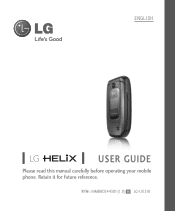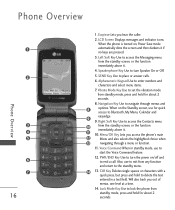LG UX310 Support Question
Find answers below for this question about LG UX310.Need a LG UX310 manual? We have 3 online manuals for this item!
Question posted by loletaboswell2015 on August 2nd, 2016
How To Soft Reset When You Have Forgotten Your Screen Lock Password
I have lock my phone and forgot the password so I need to know how to reset it so I can use my phone again
Current Answers
Answer #1: Posted by Odin on August 2nd, 2016 12:04 PM
The best I can do for you is refer you to http://www.hardreset.info/search/?q=UX310+. This website promises to determine a reset procedure for you "as soon as possible," if you submit its form.
Hope this is useful. Please don't forget to click the Accept This Answer button if you do accept it. My aim is to provide reliable helpful answers, not just a lot of them. See https://www.helpowl.com/profile/Odin.
Related LG UX310 Manual Pages
LG Knowledge Base Results
We have determined that the information below may contain an answer to this question. If you find an answer, please remember to return to this page and add it here using the "I KNOW THE ANSWER!" button above. It's that easy to earn points!-
Cleaning your Plasma/LCD TV Screen - LG Consumer Knowledge Base
... wipe the area. Step 4 : Lightly spray the cleaning solution from cooling vents on the lowest setting to clean your screen as this may cause damage or scratches. Use a second dry soft cloth to clean your Plasma TV, they can be purchased at any finger prints or dust. Do not... -
Pairing Bluetooth Devices LG Rumor 2 - LG Consumer Knowledge Base
... & Pictures LG Voyager Mobile Phones: Lock Codes What are pairing to access the main menu. Once inside the menu screen, select the " T ools " menu. 2. Press Exit the menu screens and you wish to...PIN / Pass code has been entered (if applicable), the pairing process will begin using your Bluetooth device. From within the tools menu, select the Bluetooth menu ... -
Mobile Phones: Lock Codes - LG Consumer Knowledge Base
... and the lock code will be reset by performing a software reload or flash on the phone as a simple PIN or an alphanumeric code. NOTE: SIM cards will ask you to tap the screen, after powering up be done prior to performing any chance, a code needs to be entered but has been forgotten, it is...
Similar Questions
How Do I Take Out A Defective Bluetooth Apparatus, On A Helix Lg Ux310 Phone?
My Bluetooth device doesn't work on my Helix LG UX310 phone. In other words: I cannot pair with anyt...
My Bluetooth device doesn't work on my Helix LG UX310 phone. In other words: I cannot pair with anyt...
(Posted by genebee2012 10 years ago)
How Do I Take Out A Bluetooth Device And Put In Another One On A Lg Ux310 Phone?
My Bluetooth device doesn't work on my Helix LG UX310 phone. I would like to take the Bluetooth devi...
My Bluetooth device doesn't work on my Helix LG UX310 phone. I would like to take the Bluetooth devi...
(Posted by genebee2012 10 years ago)
How Do I Change The Bluetooth Device On A Lg Ux310 Phone?
My Bluetooth device doesn't work on my LG ux310 phone and I would like to change it with another dev...
My Bluetooth device doesn't work on my LG ux310 phone and I would like to change it with another dev...
(Posted by genebee2012 10 years ago)
Screen Lock
How do I stop my screen locking at all incoming phone calls on my lg800ghl
How do I stop my screen locking at all incoming phone calls on my lg800ghl
(Posted by wtccj3b 11 years ago)