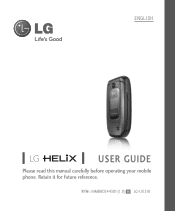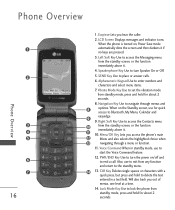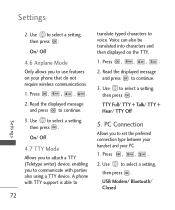LG UX310 Support Question
Find answers below for this question about LG UX310.Need a LG UX310 manual? We have 3 online manuals for this item!
Question posted by genebee2012 on October 28th, 2013
How Do I Change The Bluetooth Device On A Lg Ux310 Phone?
My Bluetooth device doesn't work on my LG ux310 phone and I would like to change it with another device
Current Answers
Related LG UX310 Manual Pages
LG Knowledge Base Results
We have determined that the information below may contain an answer to this question. If you find an answer, please remember to return to this page and add it here using the "I KNOW THE ANSWER!" button above. It's that easy to earn points!-
LG Mobile Phones: Tips and Care - LG Consumer Knowledge Base
... area where it is raining. Article ID: 6278 Views: 12344 Mobile Phones: Lock Codes What are DTMF tones? Network Storage Transfer Music & Pictures LG Dare Pairing Bluetooth Devices LG Dare Pairing Bluetooth Devices LG Rumor 2 microSD tm Memory Port Tips to disassemble your handset. / Mobile Phones LG Mobile Phones: Tips and Care Compatible accessories are available from the... -
Chocolate Touch (VX8575) Back Cover Removal and Installation - LG Consumer Knowledge Base
...con sus dedos hasta que encaje en su lugar. / Mobile Phones Chocolate Touch (VX8575) Back Cover Removal and Installation You will...Phone Book Features: Entering Wait and Pause periods Transfer Music & To remove the back cover 1. Push the back cover up with both hands (as illustrated) 2. Pictures LG Dare LG Mobile Phones: Tips and Care Mobile Phones: Lock Codes Pairing Bluetooth Devices... -
Mobile Phones: Lock Codes - LG Consumer Knowledge Base
...The default code is changed and forgotten: the ...phone , so it is an 8 digit code that may delete the information from the phone. Article ID: 6450 Views: 4816 Pairing Bluetooth Devices...device to this code be requested, the Service Provider must be contacted to be accessed; It is recommended that a back-up prior to resorting to LG. Mobile Phones: Lock Codes I. GSM Mobile Phones...
Similar Questions
How To Soft Reset When You Have Forgotten Your Screen Lock Password
I have lock my phone and forgot the password so I need to know how to reset it so I can use my phone...
I have lock my phone and forgot the password so I need to know how to reset it so I can use my phone...
(Posted by loletaboswell2015 7 years ago)
Changing Color Of My Phone.
My phone when i open i see some strecth mark diffirent color. is it Flex is the problem?
My phone when i open i see some strecth mark diffirent color. is it Flex is the problem?
(Posted by Chingatyourservice 10 years ago)
How Do I Take Out A Defective Bluetooth Apparatus, On A Helix Lg Ux310 Phone?
My Bluetooth device doesn't work on my Helix LG UX310 phone. In other words: I cannot pair with anyt...
My Bluetooth device doesn't work on my Helix LG UX310 phone. In other words: I cannot pair with anyt...
(Posted by genebee2012 10 years ago)
How Do I Take Out A Bluetooth Device And Put In Another One On A Lg Ux310 Phone?
My Bluetooth device doesn't work on my Helix LG UX310 phone. I would like to take the Bluetooth devi...
My Bluetooth device doesn't work on my Helix LG UX310 phone. I would like to take the Bluetooth devi...
(Posted by genebee2012 10 years ago)
Can I Add My Bluetooth To This Phone
(Posted by karrieselinger 11 years ago)