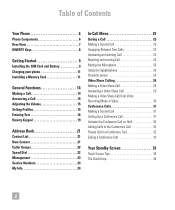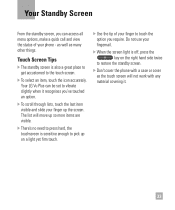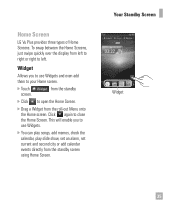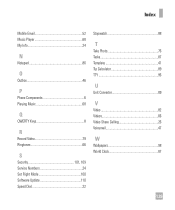LG GR700 Support and Manuals
Get Help and Manuals for this LG item

Most Recent LG GR700 Questions
Date And Time Auto-update Is No Longer Working
AT&T has informed me that my text messages are no longer showing up in the right order because, ...
AT&T has informed me that my text messages are no longer showing up in the right order because, ...
(Posted by Chaos60727 8 years ago)
Shut Off Voice When I Text
when I text on my phone the voice tells me what buttons I am touching. I want this option shut off b...
when I text on my phone the voice tells me what buttons I am touching. I want this option shut off b...
(Posted by sherryblair8343 8 years ago)
How To Set Individual Ringtones On Lg Gr700
(Posted by crysKortne 9 years ago)
How To Record Ringtone On Lg Gr700
(Posted by walwh 9 years ago)
Gr700 Wifi How To
(Posted by donletu 9 years ago)
LG GR700 Videos
Popular LG GR700 Manual Pages
LG GR700 Reviews
We have not received any reviews for LG yet.