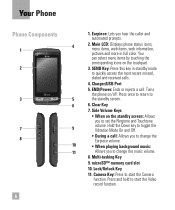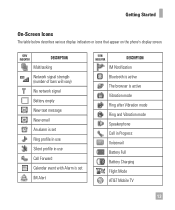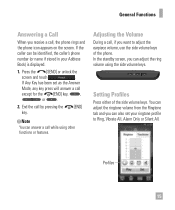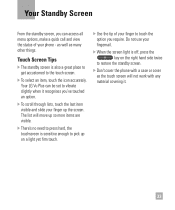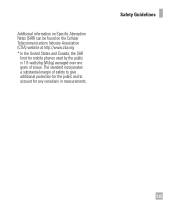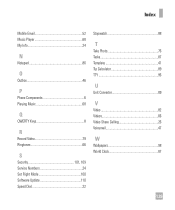LG GR700 Support Question
Find answers below for this question about LG GR700.Need a LG GR700 manual? We have 2 online manuals for this item!
Question posted by crysKortne on October 19th, 2014
How To Set Individual Ringtones On Lg Gr700
The person who posted this question about this LG product did not include a detailed explanation. Please use the "Request More Information" button to the right if more details would help you to answer this question.
Current Answers
Related LG GR700 Manual Pages
LG Knowledge Base Results
We have determined that the information below may contain an answer to this question. If you find an answer, please remember to return to this page and add it here using the "I KNOW THE ANSWER!" button above. It's that easy to earn points!-
Transfer Music & Pictures LG Dare - LG Consumer Knowledge Base
Tap Menu>Settings/Tools>Tools>USB Mode>Mass Storage Note: If the "Found New Hardware Wizard" appears, select cancel and...: 6131 Last updated: 23 Jun, 2009 Views: 10827 Also read Pairing Bluetooth Devices LG Dare Transfer Music & Pictures LG Voyager Mobile Phones: Lock Codes Troubleshooting tips for the Bluetooth stereo headset (HBS-250). Transfer Music & The PC will recognize the... -
Washing Machine: How can I save my preferred settings? - LG Consumer Knowledge Base
... spin speed on the clothing What does Direct Drive Motor mean? Side by category: ____ Refrigerators -- Digital-to the desired settings. 3. HD Radio -- Home Audio System Monitors Data Storage -- Network Storage Mobile Phones Computer Products -- Press and hold the CUSTOM PROGRAM button for my washing machine? » Press the "custom program" button. 3. Press... -
What are DTMF tones? - LG Consumer Knowledge Base
... frequencies and 1209 Hz and 1633 Hz for the Bluetooth stereo headset (HBS-250). Mobile phone networks use and not for any specific model) o MENU o SETTINGS o DTMF Tones o Normal or Long With touch-tone land-line phones, pressing a key on a phone keypad (as well as DTMF (Dual Tone Multiple Frequencies) tones. How to determine which...
Similar Questions
How To Copy Contact From Lg Gr700 To Pc?
How to copy contact from LG GR700 to PC?
How to copy contact from LG GR700 to PC?
(Posted by valvik13 10 years ago)
Is It Possible To Set Individual Ringtones To Your Personal Contacts?
(Posted by winston37 11 years ago)
Widget Help!
I somehow set it up on my phone that is shows a picture slideshow on my display. Which is making the...
I somehow set it up on my phone that is shows a picture slideshow on my display. Which is making the...
(Posted by amzame 12 years ago)