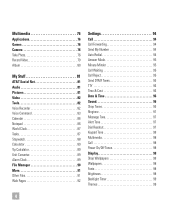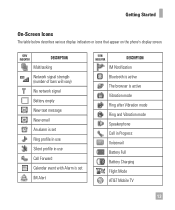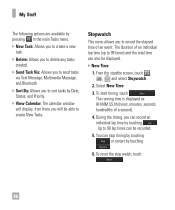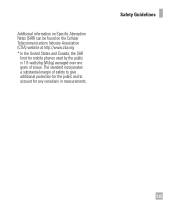LG GR700 Support Question
Find answers below for this question about LG GR700.Need a LG GR700 manual? We have 2 online manuals for this item!
Question posted by Chaos60727 on January 23rd, 2016
Date And Time Auto-update Is No Longer Working
AT&T has informed me that my text messages are no longer showing up in the right order because, according to their manual, this is caused by a failure of the time to auto-update. When I turn off auto-update, change the time, go back to the home screen, which then shows the wrong time (obviously), it doesn't change back to the right time when I turn auto-update back on. I have to turn off and restart the phone for it to work. Any ideas here
Current Answers
Answer #1: Posted by TechSupport101 on January 23rd, 2016 10:26 AM
Hi. You may need to backup all you wish to keep and then reset it. If that fails, contact AT&T as the firmware may then be glitchy.
Related LG GR700 Manual Pages
LG Knowledge Base Results
We have determined that the information below may contain an answer to this question. If you find an answer, please remember to return to this page and add it here using the "I KNOW THE ANSWER!" button above. It's that easy to earn points!-
Transfer Music & Pictures LG Voyager - LG Consumer Knowledge Base
...pictures to or from the PC. 6. Connect your phone to 4GB) into your microSD card before use for the first time. The PC will recognize the phone as a removable disk. Pictures LG Voyager LG ...ID: 6132 Last updated: 13 Oct, 2009 Views: 6339 Transfer Music & Pictures LG Dare LG Mobile Phones: Tips and Care What are DTMF tones? Note: It is recommended you format your phone with the gold... -
LG Mobile Phones: Tips and Care - LG Consumer Knowledge Base
... areas. Always use acetone or any chemicals to keep battery life longer during phone calls: Avoid using your phone. / Mobile Phones LG Mobile Phones: Tips and Care Compatible accessories are available from the charger as soon as an airplane, building, or tunnel turn you phone off until you are in an area that has a signal. ... -
DDNS Setup for LG Networked Attached Storage - LG Consumer Knowledge Base
...NAS shows T r oubleshooting I Setting and click Apply. Your router may be found on your network are turned ...updated: 20 Jul, 2010 Views: 2151 Also read N4B1 - It can the LG N4B1N NAS support at the same time...work ? DDNS is setup, but I can 't access my domain name. When using multiple routers? Change the port used on the status page of your router's DMZ setting. NAS Manuals...
Similar Questions
How To Copy Contact From Lg Gr700 To Pc?
How to copy contact from LG GR700 to PC?
How to copy contact from LG GR700 to PC?
(Posted by valvik13 10 years ago)
Date/time Of Texts
Where can I find the date the date/time that a text message was sent to me? I can see when I opened ...
Where can I find the date the date/time that a text message was sent to me? I can see when I opened ...
(Posted by Easwingel 10 years ago)
Touch Screen Not Working, What Are Hard Key Commands For Reading Texts Messages?
My touch screen on my LG GR700 stops working when its hot and humid during the day, what are the har...
My touch screen on my LG GR700 stops working when its hot and humid during the day, what are the har...
(Posted by kyleguffey 12 years ago)
How Many Different Phone Numbers In A Group Message
It looks like a max of 10 different phone numbers in a group text message. Any way to increase this?
It looks like a max of 10 different phone numbers in a group text message. Any way to increase this?
(Posted by JimPearson 12 years ago)